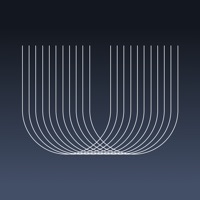Contact IBM MaaS360 Support
Company Name: Fiberlink Communications Corporation
About: OVERVIEW
IBM Maas360 with Watson for iOS securely enables iOS devices to access
corporate data so users can be highly productive with email and other corporate
resources, on the go.
SECURITY
IBM Maas360 provides comprehensive device
security with conditional access to apps and corporate data while maintaining a
sound security posture for organizations.
IBM MaaS360 Customer Service 💢
The following contact options are available: Pricing Information, Support, General Help, and Press Information/New Coverage (to guage reputation). Discover which options are the fastest to get your customer service issues resolved.
NOTE: If the links below doesn't work for you, Please go directly to the Homepage of Fiberlink Communications Corporation
Verified email ✔✔
E-Mail: android@us.ibm.com
Website: 🌍 Visit MaaS360 MDM Website
Privacy Policy: https://www.ibm.com/privacy
Developer: MaaS360
3 Most reported problems 😔💔
Don’t love it
by Shelllllleeeeeyyyyy
I have this app installed for work, but I actually never used the app. I was able to get my email account added to the native apple email app and it worked great. Until I got a new phone. Now it shows the account, it knows it exists, but the actual email never gets pushed through. So, I have to sign into this app in order to get which is a HUGE pain. I have to sign in with my corporate password, and a alphanumeric PIN for Maas itself (or Face ID) and then I can get to the email. But only momentarily because if you read one and go back to the inbox, you have to sign in all over again. And it will randomly say authentication success, only to moments say authentication failure. All I want is my email pushed to the apple app. But it won’t work and no one knows how to help me.
Edited to add getting any kind of support for this app is IMPOSSIBLE because they make you jump through so many hoops in order to even hope to talk to someone 🙄 Create an account with a corporate email (which I have extremely limited access to given the problem I’m having) to even open up a ticket? Why is all that necessary??
Fails to come close to duplicating native app functionality
by Drewbens
To start, I assume most users are required to use the MaaS suite of apps because of their work in a corporate environment that requires its use. Okay, I get it and the desire for an added level of security - no quarrels with that idea, and even that it might lead to some limitations.
But the problem here is that even the basic functionality of the apps fall well short of Apple's native apps (let alone third party versions). Email is clunky, with autocorrect that makes no sense and fails to learn, messy handling of attachments (when forwarding or adding to an email). The calendar has no time zone support and bungles appointments sent from another time zone.
Contacts currently won't export to the native contacts apps, even when corporate policy allows, meaning incoming calls won't show the caller and outgoing calls have to be initiated from within the app.
Hinders productivity and repeatedly forces you to re-sign in
by Kjb0409
There are more negatives than I can list for this app, but let me hit the highlights:
repeatedly asks you to sign in, even if you have TouchID set up. I’ve had it ask me 7 times in 10 minutes to enter my password (though I entered it right and got the Success! message every time)
does not run in the background like a traditional email app, meaning if you close the app, it won’t send your email if it’s still in the outbox (nor will it give you a warning)
you can’t set up push notifications, so you have to open the app to find out if you have new emails
any files you save to your internal documents are not accessible by other apps, meaning you can only view documents and not edit them or upload to OneDrive, etc. (even your enterprise account!)
events only show in the calendar in the app, they don’t show in your Apple calendar. So you have to flip back and forth if you want to truly see if you’re available and have no work *or* personal commitments.
Overall, it absolutely does nothing to help productivity and actually hinders it when an email you thought went out didn’t actually send until two hours later when you next opened the app.
Have a Problem with IBM MaaS360? Report Issue
Why should I report an Issue with IBM MaaS360?
- Pulling issues faced by users like you is a good way to draw attention of IBM MaaS360 to your problem using the strength of crowds. We have over 1,000,000 users and companies will listen to us.
- We have developed a system that will try to get in touch with a company once an issue is reported and with lots of issues reported, companies will definitely listen.
- Importantly, customers can learn from other customers in case the issue is a common problem that has been solved before.
- If you are a IBM MaaS360 customer and are running into a problem, Justuseapp might not be the fastest and most effective way for you to solve the problem but at least you can warn others off using IBM MaaS360.