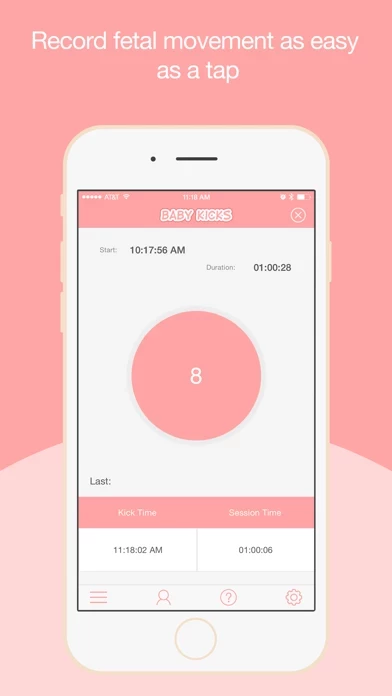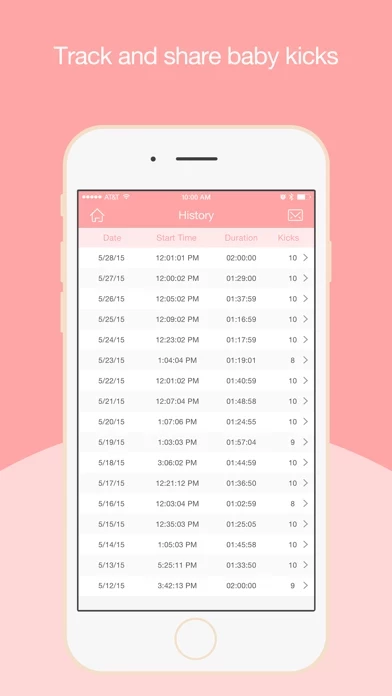Bottom line up front—don’t purchase. Download ‘Count the Kicks’ instead.
I purchased this for use with my Apple Watch, and am very disappointed that it doesn’t work at all. There is another app I found that works with Apple Watch, but it’s too complicated for my liking (it’s called ‘Baby Kicks’...it asks after each kick what type of movement it was. I am under the belief, after some research, that it doesn’t matter what kind of movement it is, the goal is just 10 within two hours and making sure the intensity of the movement is normal for your baby prior to counting the kick). I was looking forward to the simplicity of BabyKicksMonitor and using my watch to count kicks (for ease of use), and will now have to use my phone in order to do so (today’s type of ‘problem’, I suppose).
I’ve actually found that I prefer the ‘Count the Kicks’ app more anyway, and have been using that heavily. (Highly recommend)
I looked through many other reviews for BabyKicksMonitor (after purchasing, silly me), and it appears this has been an issue for a few years now (BabyKicksMonitor not working on the Apple Watch, which it advertises as being able to be used on). I am (super-cautiously) hopeful they will fix it, and since I’ve already purchased I’ll keep it on my phone. Would love to see it work, BabyKicksMonitor has potential, but falls flat in the end.