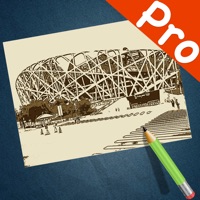My Sketch Customer Service 💢
The following contact options are available: Pricing Information, Support, General Help, and Press Information/New Coverage (to guage reputation). Discover which options are the fastest to get your customer service issues resolved.
NOTE: If the links below doesn't work for you, Please go directly to the Homepage of Miinu Limited
Verified email ✔✔
E-Mail: support@sketchbook.com
Website: 🌍 Visit Sketchbook Website
Privacy Policy: https://www.sketchbook.com/privacy
Developer: Sketchbook
3 Most reported problems 😔💔
This used to be a great app, not so much anymore.
by Support Won't Respond
I used to love this app, but it appears that the developers have chosen to stop improving and supporting it.
In the latest version, there is not a way to save your sketches directly to your photo roll.
Even though it offers a “save/share” option, once you press that, you can only choose “share to social network” options.
Repeated attempts to contact the developers have gone unanswered.
However they still send pop-ups asking you to go buy their other apps .... No thanks!
Not what I was looking for
by Laine & Joel
I wanted an app that could take a scan and let ME adjust it and colorize it. That is not what this app does ... what it does, it seems to do OK - that is, it turns your picture into something that looks like an artist drew it. Fine. And once you save it, it wants to post it to your choice of several social media sites.
But, the entire program is not fitting well inside the frame of my iPad Air 2 with the latest iOS. So even if I wanted to do what the app does, I really can’t do it because not all the ‘controls’ are visible on my iPad screen.
Frustrating
by Tnphoto
I really wanted to like this app. The problem is that you can't really adjust it. To my eye, the sketches look too light. In other words, not enough picture is "sketched," leaving too much white. I want to adjust the threshold between white and sketch. You can change Brightness, which just lightens or darkens the whole thing without changing the threshold. Or you can lower the Contrast, which very slightly adds to the sketched part. That's all, though.
Have a Problem with My Sketch - Pencil Sketches? Report Issue
Why should I report an Issue with My Sketch - Pencil Sketches?
- Pulling issues faced by users like you is a good way to draw attention of My Sketch - Pencil Sketches to your problem using the strength of crowds. We have over 1,000,000 users and companies will listen to us.
- We have developed a system that will try to get in touch with a company once an issue is reported and with lots of issues reported, companies will definitely listen.
- Importantly, customers can learn from other customers in case the issue is a common problem that has been solved before.
- If you are a My Sketch - Pencil Sketches customer and are running into a problem, Justuseapp might not be the fastest and most effective way for you to solve the problem but at least you can warn others off using My Sketch - Pencil Sketches.