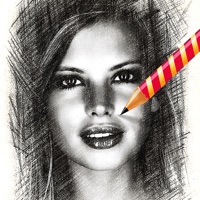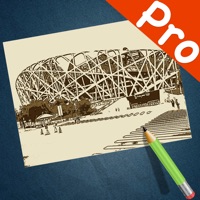Contact Graphite Support
Company Name: DigitalMasterpieces GmbH
About: Graphite is a picture editing app that instantly transforms your photos into
high-quality drawings, sketches, and illustrations—directly on your iPhone or
iPad.
Use Graphite for free!
- Instantly transform as many photos as you
like into high-detail pencil, charcoal or technical drawings.
Graphite Customer Service 💢
The following contact options are available: Pricing Information, Support, General Help, and Press Information/New Coverage (to guage reputation). Discover which options are the fastest to get your customer service issues resolved.
Verified email
Contact e-Mail: support@digitalmasterpieces.com
Privacy & Terms:
https://www.digitalmasterpieces.com/app-terms-of-use/
4 Most reported problems 😔💔
When I import a photo from my Photos into Graphite it has already been stylized without my manipulation. Any quick fix? Thanks
Constant lockup and crashing
by GripWolfang
When it works, it's awesome. But 9 times out of 10 it locks up just a few seconds into launching the app. Disclosure: I've got a large photo album of 150,000+ pics on my connected iCloud photo album. But I’m rocking an iPhone 11 Pro Max with 512GB running iOS 13.2. I bought Graphite based on reviews. But I’m so disappointed that it fails to work for me. I have produced a few stunning photos but it’s only when I am in the mood to persist through the incessant crashes and lockups. I spent good money on unlocking the app for life. Wish I didn’t do that. I see the potential but the issues prevent me from recommending this app until the devs figure this one out. Until then, I guess I’m eating this expense.
You have to buy everything thing!
by Kitty Cat 4353
At first I loved this then it just started to go downhill. When I saw this app I just had to have it. It looked so cool but, when I started to edit it only let me have a few options. First I couldn’t even have most of the editing tools it offered but, when I clicked on one of the, editing options it let me so, I assumed that you didn't have to buy it but when I was done it said I had to pay money! So frustrating! Over all it’s a good app.
Good app
by Ninjaqutie
So, the app is great; no others come close to the quality. Yes, you’ll have their watermark, but depending on the size of your photo, you can make it work. The issue I have is their customer service. I’ve reached out to them on multiple platforms regarding a pro account, and have yet to get a response.
Update: July 21, 2020: Other than the developer response below, no one EVER reached out to me regarding this issue.
Have a Problem with Graphite: Turn Photo to Sketch? Report Issue
Why should I report an Issue with Graphite: Turn Photo to Sketch?
- Pulling issues faced by users like you is a good way to draw attention of Graphite: Turn Photo to Sketch to your problem using the strength of crowds. We have over 1,000,000 users and companies will listen to us.
- We have developed a system that will try to get in touch with a company once an issue is reported and with lots of issues reported, companies will definitely listen.
- Importantly, customers can learn from other customers in case the issue is a common problem that has been solved before.
- If you are a Graphite: Turn Photo to Sketch customer and are running into a problem, Justuseapp might not be the fastest and most effective way for you to solve the problem but at least you can warn others off using Graphite: Turn Photo to Sketch.