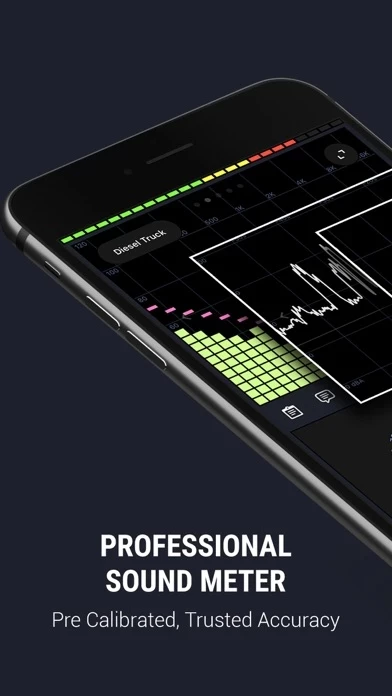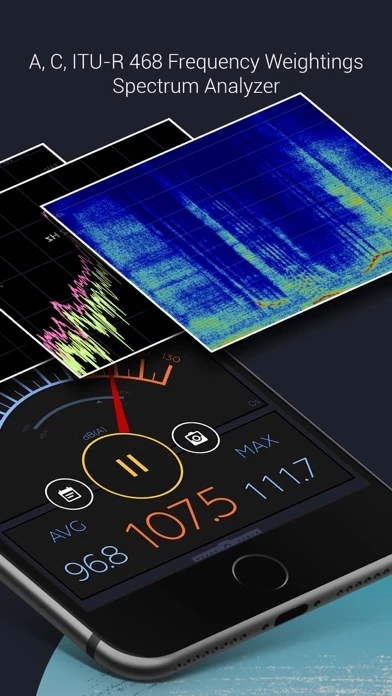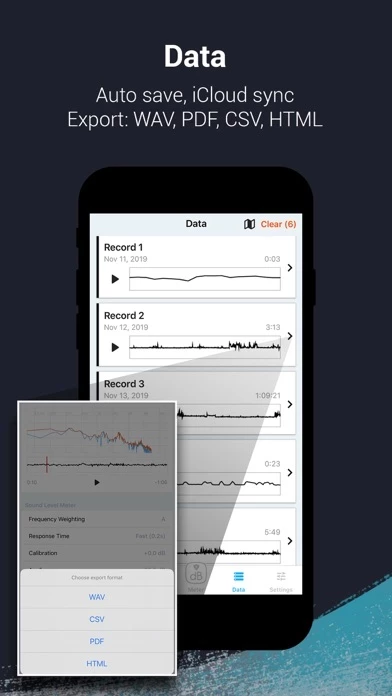- Trusted accuracy: the app is pre-calibrated for all Apple devices and provides accurate measurements of sound pressure levels (SPL).
- Apple Watch support: see noise level right from your wrist.
- Health App integration: export noise levels directly into Health app.
- Frequency weighting filters: ITU-R 468, A, B, C, Z.
- Powerful, smart history data management: recording data can be saved into a list of history records for future access and analysis. Each record can be exported as hi-res PNG graph or CSV text via sharing services. iCloud support synchronizes all history records across your Apple devices. Fullscreen mode gives an overview of the whole history of a record.
- Dosimeter with NIOSH, OSHA standards.
- FFT and BAR graphs to display real-time FFT. Real-time predominant frequency is also displayed.
- WAVE graph with 2 display modes: Rolling & Buffer.
- InstaDecibel to capture your dB report overlaid on photos and easily shared via popular social networks (Facebook, Instagram, Messages, etc.).
- Support both Portrait and Landscape layouts.
- Beautiful, intuitive and carefully crafted UI design.
- Optimized for iOS 11.
- Standard time weightings (Response Time): SLOW (500 milliseconds) and FAST (200 milliseconds).
- Trimming calibration from -15 dB to 15 dB.
- Standard measurement range from 30 dBA up to 130 dBA.
- HISTO graph for plotted history of the recorded values.
- Real-time scale level chart.
- Display Current, Average/Leq, and Max values with both nice and clear digital and analog layouts.
- Quick reference text to help you compare with real-life examples.
- "Keep Device Stay Awake" option for long duration recording.
- Reset and clear current recording at any time.
- Tap on Max value to reset at any time.
- Pause/Resume the tool at any time.