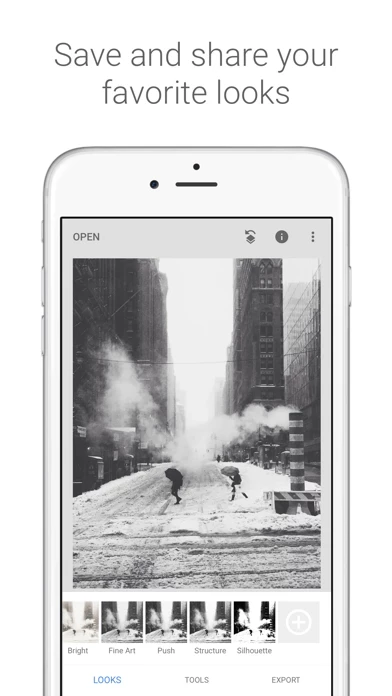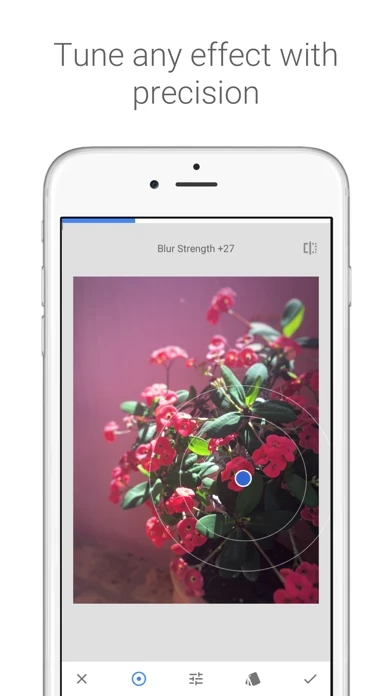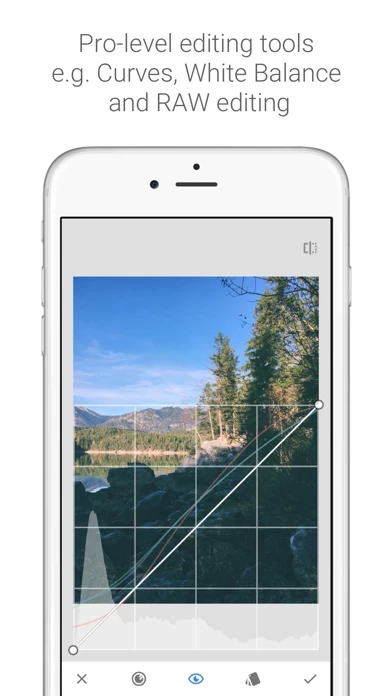- 29 tools and filters, including Healing, Brush, Structure, HDR, Perspective, and more
- Ability to open JPG and RAW files
- Save personal looks and apply them to new photos later
- Selective filter brush
- Fine, precise control over all styles
- Tutorial cards with tips and tricks about Snapseed and general photography
- RAW Develop for opening and tweaking native camera files
- Tune image for adjusting exposure and color automatically or manually
- Details for bringing out surface structures in images
- Crop to standard sizes or freely
- Rotate by 90° or straighten a skewed horizon
- Perspective for fixing skewed lines and perfecting the geometry of horizons or buildings
- White Balance for adjusting colors to make the image look more natural
- Brush for selectively retouching exposure, saturation, brightness, or warmth
- Selective Control Point technology for assigning enhancements to up to 8 points on the image
- Healing for removing unwanted objects from a photo
- Vignette for adding a soft darkness around the corners
- Text for adding stylized or plain text with 38 predefined styles
- Curves for precise control over brightness levels
- Expand for increasing the size of the canvas and filling up the new space with content from the image
- Lens Blur for adding a beautiful Bokeh to images
- Glamour Glow for adding a fine glow to images
- Tonal Contrast for boosting details selectively in the shadows, midtones, and highlights
- HDR Scape for creating the effect of multiple exposures
- Drama for adding a hint of doomsday to images
- Grunge for an edgy look with strong styles and texture overlays
- Grainy Film for modern film looks with realistic grain
- Vintage for the style of color film photo from the 50’s, 60’s, or 70’s
- Retrolux for going retro with light leaks, scratches, and film styles
- Noir for Black and White film looks with realistic grain and the “wash” effect
- Black & White for classic Black and White look straight out of the darkroom
- Frames for adding frames with adjustable size
- Double Exposure for blending two photos with blend modes inspired by shooting on film and digital image processing
- Face Enhance for adding focus to the eyes, face-specific lighting, or smoothing skin
- Face Pose for correcting the pose of portraits based on three-dimensional models.