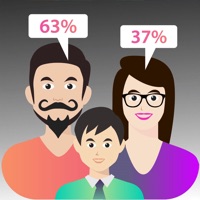Contact Cloud Ba Support
Company Name: VIGI Limited
About: High Quality Video Baby Monitor with Unlimited Range (Wi-Fi, 3G, 4G, 5G,
Bluetooth), noise and motion alerts. Excellent choice for secure home and travel
baby monitoring.
Cloud Ba Customer Service 💢
The following contact options are available: Pricing Information, Support, General Help, and Press Information/New Coverage (to guage reputation). Discover which options are the fastest to get your customer service issues resolved.
NOTE: If the links below doesn't work for you, Please go directly to the Homepage of VIGI Limited
Verified email
Contact e-Mail: support@cloudbabymonitor.com
Verified email ✔✔
E-Mail: support@cloudbabymonitor.com
Website: 🌍 Visit Cloud Baby Monitor Website
Privacy Policy: https://cloudbabymonitor.com/privacy
Developer: VIGI Limited
3 Most reported problems 😔💔
Critical Feedback Issue
by Pcha_apple
I am using two iPhones: one as the baby unit and one as the parent unit. One would think that it would only use the microphone from the baby unit to send to the speaker of the parent unit. However it uses the microphone to pick up sounds from the parent unit and loops it back to the speaker which causes terrible feedback issue. I have my phones separated very far so it’s not an issue of feedback by having the two units too close to each other. I am not using the talk back feature. Simply when I connect to the baby unit, I can hear myself in the parent unit and have to turn the volume all the way down to avoid hearing any feedback... what’s the point then if I cannot hear my child? This seems to be a simple programming problem yet a critical issue. I am using iPhone 7 as the parent unit and an older iPhone 5s as my baby unit. Mind you this issue is also intermittent. On some days, it works perfectly. On other days it causes this feedback issue which renders it useless.
It’s also good as a Senior monitor, not just for babies
by Ron Sauve
With his permission, and without the video, just using the audio, we are using this to keep tabs on my 91 year old dad, who lives with us, but in his own separate space. We were actively connecting regularly, off and on throughout the day, until the last couple of weeks. He’s taken a bit of a turn for the worse, so we’ve had it connected with at least one of our devices 24/7 since that time. In the past couple of weeks, he’s fallen several times, and this app been extremely good to have, because all he has had to do was call out, and we could run to help him up. It’s such a nice app to have, far better than the call for help button on his cell phone with which he would have to get the phone out of his pocket, open it, and press that call for help button. With this app, all he has to do is call out, and we’re there lickety split. So good for our peace of mind, and for his as well.
From time to time, there might be a glitch, thus the 4 stars. Nothing too serious, and in one case, the resolution for it was just the latest update, which came at the same time the glitch happened. If I could do 4 1/2 or 4 3/4 stars I would, as 4 stars seems too little, but overall, it’s been a lifesaver, perhaps even literally.
Incredible! Better than Miku+Nanit+everything else
by Mathtard
Pair this with a Mac+wired USB IR camera + wired USB Mic and you have a (minus the cost of the Mac and iPhones) less than $100 dollar state of the art baby monitor (that has NO RF radiation near baby, since everything is wired). Not only is this an amazing deal, it is currently the ONLY way you can make a fully wired solution for monitoring a baby.
I’ve tried Miku and Nanit and a number of other baby monitors (all of which emit microwaves near baby), and they don’t even come close to the stability, customizability, and convenience of this App. Stability: it reconnects itself and never closes when running in the background (every other WiFi baby monitor I tried disconnects and doesn’t notify you). Customizability: it’s up to YOU how you want to monitor baby. For instance, can purchase your own steel arms to suspend a wired or (if you choose) a wireless camera. Convenience: everything just works. I only contacted the developer to add some suggestions for new features. Everything I wanted (noise notification, clear view, streaming remotely) works perfectly.
Oh yeah and this app on iPhone and Mac is less than $20 altogether ... I would’ve paid $50 for it.
Have a Problem with Cloud Baby Monitor? Report Issue
Why should I report an Issue with Cloud Baby Monitor?
- Pulling issues faced by users like you is a good way to draw attention of Cloud Baby Monitor to your problem using the strength of crowds. We have over 1,000,000 users and companies will listen to us.
- We have developed a system that will try to get in touch with a company once an issue is reported and with lots of issues reported, companies will definitely listen.
- Importantly, customers can learn from other customers in case the issue is a common problem that has been solved before.
- If you are a Cloud Baby Monitor customer and are running into a problem, Justuseapp might not be the fastest and most effective way for you to solve the problem but at least you can warn others off using Cloud Baby Monitor.