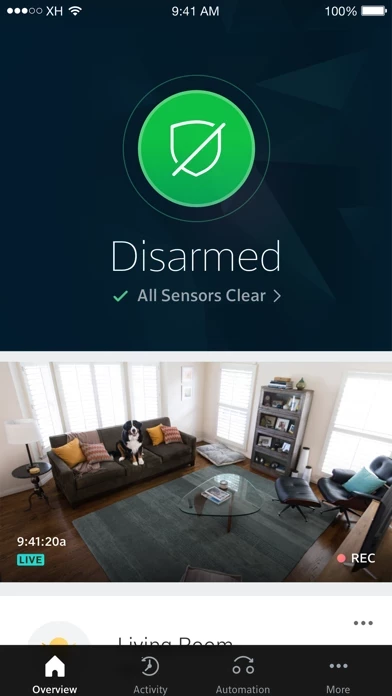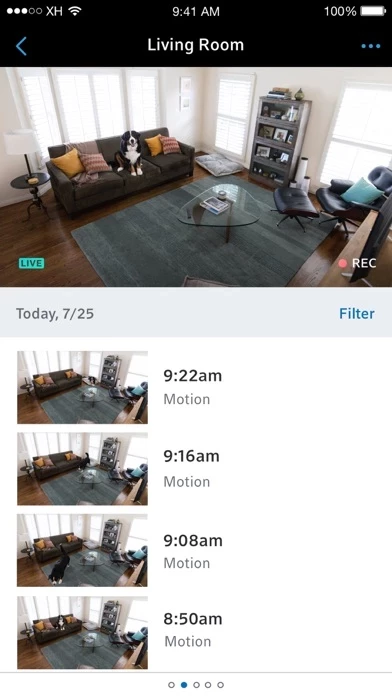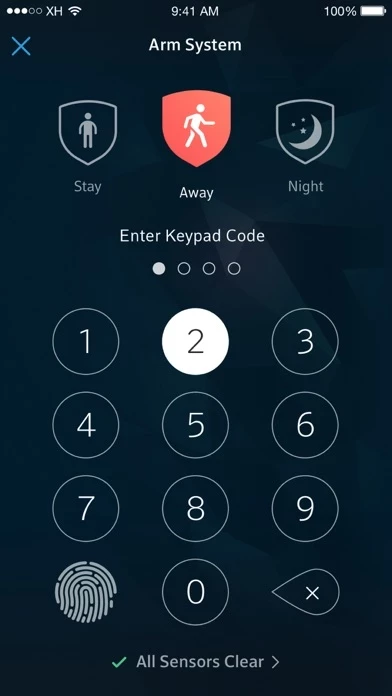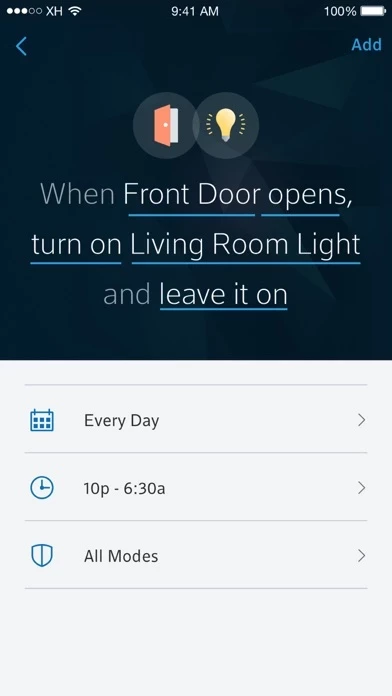I've been a happy Comcast/Xfinity customer for several years using their internet, but once I bundled xfinity home, the nightmare began. The customer service rep told me I could sign up for xfinity home without a contract and I could cancel at any time, so long as I maintained services of any kind with Comcast. From that point forward, I was double billed every month and I told them multiple times to cancel the other service line and refund me. This took 6 months and many phone calls and several hours to get resolved but it finally got fixed. Fast forward to today, and my bill has gone up unexpectedly, and customer service tells me it's because I'm in a two year contract, and the first year was discounted for the Xfinity Home security service. Classic bait and switch (among other no n-approved changes they've tried to slide into my bill), and now I'm stuck with a higher bill for another year, despite what the customer service rep told me at the time of signing. I'll be fighting this, then promptly canceling all services with Comcast. I'm done. These past few months have been a nightmare. Too bad, because I'm generally pleased with the service, and XfinityHome works well, but I no longer trust Comcast's business practices and billing department, and I don't have time to monitor my bill every month and fight them for hours on end to get it fixed. Stay away from Xfinity.