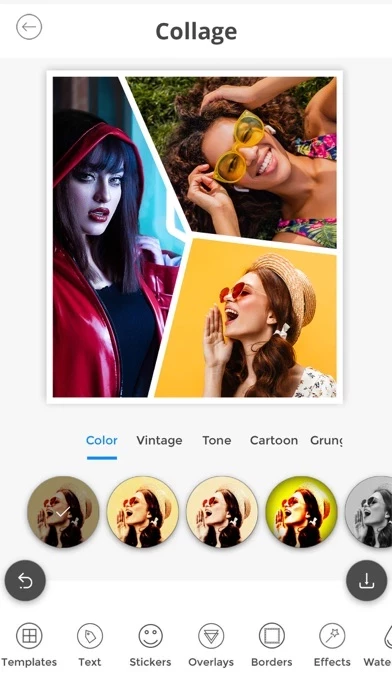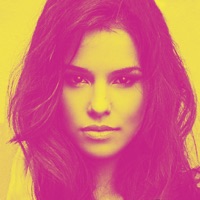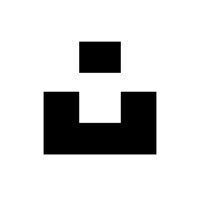Photo Splash photo editor app Reviews
Published by pixel force private limited on 2025-03-05🏷️ About: Photo Splash is a free application that allows users to create stunning photos with selective colorization effects. The app uses advanced AI technology to detect the person and automatically apply different splash styles. It also offers gesture detection, zooming, panning, and preview window support. The app has 5000+ creative collages and social templates, and users can share their creations via email, album, Facebook, Twitter, clipboard, and global wall. The app also offers a premium subscription that provides access to unlimited premium collages, social templates, filters, tools, recolor tool, stickers, fonts, and more.