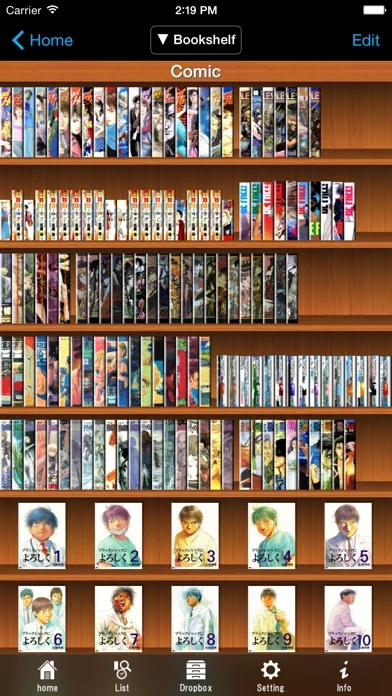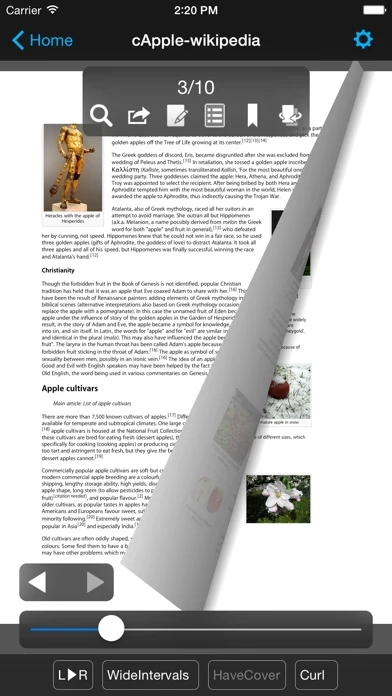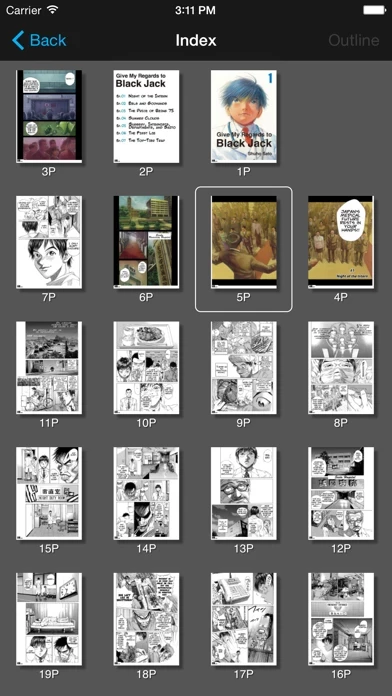- Curl animation that simulates the actual turning of paper pages
- Supports viewing from 3 directions
- Optimized zoom rates for high-speed, dynamic screen display
- Infinite hierarchy of folders for enhanced bookshelf management
- Real visual bookshelf function that corresponds to back cover style display
- Import files through network transfer, USB transfer, and direct transfer from other applications
- Password-protected locking function for protected books
- Brightness adjustment, screen rotation, and password-protected start-up lock
- Supports PDF, ZIP, CBZ, RAR, and CBR formats
- Page turning with slide or curl options
- Page spacing, facing pages, and trim function
- Cache pre-read function for previous and next pages
- Text search, contents, and bookmark functions
- Edit handwritten notes and send to other applications
- Printing function with Air Print
- In-page link function and link to outside URL function
- Page turning function using tap or swipe
- Expansion/contraction function using pinch and double tap
- Viewing of encrypted PDF files with password protection
- Display/non-display of status bar when reading
- Bookshelf display options, including list bookshelf and visual bookshelf
- Bookshelf thema extension pack and cover editing function
- File editing function for creating, moving, deleting, and setting for all books in folder
- Bookmark list, reading history list, and unread list
- Book name search function
- Network transfer through Dropbox, USB transfer through iTunes, and direct transfer from other applications.