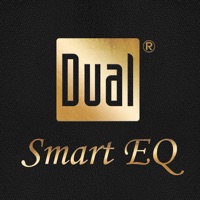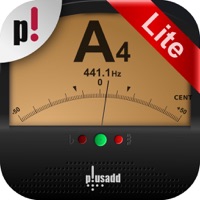Contact Piascore Support
Company Name: plusadd,Inc
About: Plusadd is a New York City based Architecture firm whose work includes Architectural and Interior
Design.
Headquarters: , , .
Piascore Customer Service 💢
The following contact options are available: Pricing Information, Support, General Help, and Press Information/New Coverage (to guage reputation). Discover which options are the fastest to get your customer service issues resolved.
NOTE: If the links below doesn't work for you, Please go directly to the Homepage of plusadd,Inc
Verified email
Contact e-Mail: support@piascore.com
More Matches
Get Pricing Info for plusaddContact plusadd! Or Contact Support
Need help using plusadd? Try their Help Center now!
plusadd in the News!
Social Support and Contacts
plusadd on Facebook!
plusadd on Twitter!
plusadd on LinkedIn!
Privacy & Terms:
3 Most reported problems 😔💔
Convenient, but really glitchy
by Wilbur Floyd
This app is great for me as a music major in college. Downloading sheet music online is my favorite feature by far, and I love being able to add tags to my sheet music to organize them. Plus it’s free, that’s always a plus. My biggest problem with this app is how unresponsive it can be.
It gets particularly glitchy when I’m doing score study. For example, doing a bunch of highlighting will make the undo and redo buttons respond super slowly. Consequently, it will also take a long time for the annotations on my sheet music to load, which gets frustrating after a while. Additionally, the app mistakes zooming out and scrolling gestures for writing A LOT, which leaves so many small, yet annoying, marks all over every document. The app also crashes sometimes, if it receives too much information from notating or finger gestures.
I also really don’t like that there are only four slots for annotating, two for pens and the other two for highlighters. It’s really inconvenient having to switch between colors and sizes so many times while I’m analyzing a score.
Again, great app, but issues like these make using it unenjoyable at times for me. Two features I would really love to see added, as well, would be a square grid that pops up when tilting the page to adjust it, and a feature that automatically zooms out when you exit the annotation mode, so you can see the full page right away.
Hope this review helps, and thank you for making this app :)
Used to be amazing, but getting buggy
by Jjj3wright
I love this app, but it’s becoming a real pain with all the bugs. I will note my two most frustrating ones here:
1) The app now constantly freezes. I have an iPad Pro, 1st generation. Recently, whenever I try to switch between songs in a set list by hitting the back button or similar tasks, the app will just freeze. Sometimes it freezes for up to a minute before it becomes useable again. This is extremely problematic, especially during a live concert situation when I’m sitting there with my music frozen while the song is starting. This has been happening for about the past 6 months (from August 2019).
2) For some reason recently every song PDF I import (download from iCloud) is being imported with lower-case song titles no matter how I named the file being imported. I’m fairly meticulous with my file management, and I make titles with specific capitalization where needed. It’s very annoying to have to redo this step unnecessarily because it was imported in all lower-case. This is a newer issue that did not used to happen.
I do love this app, and I want to be able to give it 5 stars, but these bugs are killing me. Please get these fixed and I will put my rating back up where it belongs! Thanks!
Very useful app!
by 1523454
I love this app and use it often for all of my different music, whether piano solos or orchestral trombone parts or small or large ensemble scores, and it keeps me from having to carry around large amounts of paper books with me wherever I go. I am able to keep an entire library of music with my at all times, and be able to whip it out on a whim, or perform hassle free. The only suggestion I would make would be to make the portion of the screen that you tap on to change the page larger. I will often be playing a very technical piece with no breaks for page turns, and so my hand will shoot up to the screen as fast as I can make it move but I will miss the button a lot of times because it is too small, and the page won’t turn which causes even more of a slowdown than if they were paper pages. If I could reach up and hit anywhere on the right half of the screen (or even right third) my page turns would go much smoother and I wouldn’t risk having to stop the song to try turning the page again. Overall though this app is incredible and I would definitely recommend it to anyone who will need to have music on them for any reason.
Have a Problem with Piascore - Smart Music Score? Report Issue
Why should I report an Issue with Piascore - Smart Music Score?
- Pulling issues faced by users like you is a good way to draw attention of Piascore - Smart Music Score to your problem using the strength of crowds. We have over 1,000,000 users and companies will listen to us.
- We have developed a system that will try to get in touch with a company once an issue is reported and with lots of issues reported, companies will definitely listen.
- Importantly, customers can learn from other customers in case the issue is a common problem that has been solved before.
- If you are a Piascore - Smart Music Score customer and are running into a problem, Justuseapp might not be the fastest and most effective way for you to solve the problem but at least you can warn others off using Piascore - Smart Music Score.