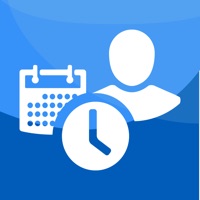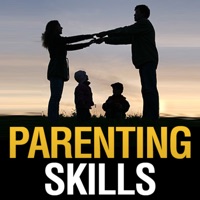myGMC Status
Are you having issues? Select the issue you are having below and provide feedback to myGMC.
Problems reported in the last 24 hours
📋 38 Reported Issues:
App not syncing oil and air filter life with truck
After 6.20.0 update, every time I open the app it pops up a text box reading sorry an unexpected error occurred? Worked fine before the update!
My app is not responding please help. I paid lots of money for my car and to have the my gmc app not working sucks ass
Why do I get message “ server unresponsive “ when trying to use my GMC app for my 2023 GMC Sierra? Also, many times the face recognition does not work to let me sign in. Everything was working fine until now.
Last month I received an update to my GMC mobile app and the phone is Android. With the old app I could use the vehicle location with no problem. With the updated app the map portion that shows the location of the vehicle does not work most of the time. The map shows the location of our vehicle at my wife`s job location when the vehicle in parked in our garage. Please advise. Thank you Kevin
App on my phone will not work I tried uninstalling a re installing the app. The message I get is sign in unsuccessful should resume shortly try again later why is this happening it never did this before now it’s acting up
My GMC app won't come on.
My gmc app will not connect. I have uninstalled and reinstalled all night. It worked last week and now it won’t connect or update my important concerns like, fuel, oil, tire pressure or location. I can’t even remote start the car in the morning from the app!!! My Buick app works fine for my Buick vehicle. Please help me to connect my gmc app!!!
My 2016 gmc terrain SLT is not updating my gmc app gas, tire pressure, miles, oil, do not update at all ….lights, unlock , lock , flashing lights all work on GMC app for key fob, app is connected , I deleted app roughly 2 dozen times and reinstalled still won’t work accurately , I’ve signed in singed out at least 3-4 dozen times still app barely has changed my gas left in tank says I’m at 84% full and I’m slightly below half tank gas on suvs dash bored gas meter…had this vehicle for over 2 years and same as app first time having this issue. Called on star and they reconnected it , still not working …they need to do an app update there must be a glitch from last app update ….been having this issue now for about maybe a week or longer
I can not get to the key fob on my phone for remote start or to unlock my terrain. What is the deal? I need someone to tell me where to even find this on the site? I’m not happy w the myGMC app AT ALL!! Please help asap
An Unexpected Error has occurred. Check for an app update.
Since I bought a new truck last night, my GMC app is not working on my iphone. It will not load, three dots just keep circling. We have two trucks and I can't do anything with either of them. This problem needs to be fixed ASAP.
This app worked great for our last 2 vehicles, but after the last update we lost functionality on both iPhone 12s. Uninstalled and reinstalled a few times but can't get past two-factor authentication. Contacted support. They said they worked on it and to reinstall it. Same thing happened. Why do they always have to ruin something that is working well?
Tire pressures appear in the Acadia. Tire pressures DO NOT appear on iPhones.
2914 gmc sierra slt Fifth time of having a problem with this my gmc app fifth time of delete the app reinstall etc etc etc troubleshoot this and that. Funny my payment never says update failed, just to know gmc i wont be doing this a sixth time ps wifes blulink is free and never has a hiccup
THIS is B.S. !!!!!!!!!!!!!!! TOTAL B.S. I cannot believe I own $100,000 in late model Gm products and neither of them have access via myGMC app. Who in the hell is suppsoed to be fixing this - WHO I ask. ????????????????????????????
Cannot get past the two-factor authentication. I have tried to send to text and email and neither will send. I have deleted and reinstalled the app and that didn’t help.
Vehicle information won't update
APP DOES NOT ALLOW ACCESS TO THE TWO FACTOR AUTHORIZATION, RECEIVED THE TXT BUT DOES NOT ALLOW TO APPLY. WHAT GIVES WITH THIS?
will not send me a verification code to even get started. says it sent but never recieve it. Have 2022 elevation
The app will not send 2 factor authentication email. Have tried on my phone and iPad.
My app won't send verification code to my email
2019 GMC Sierra Denali. In the last week I have noticed that the app no longer locks the truck bed. It will only lock the driver and passenger doors.
The my GMC app and the my BUICK app both show a low tire pressure of 31 on both of my cars on the same time. I don't thing that is probable
Says no longer supported on my phone I have a Motorola and so does my wife it still works on hers
The app is not working. It keeps saying it is updating my information.
App does not show a screen for fob control such as start or lock / unlock. Vehicle status keeps saying updating. Deleted the app and reinstalled on my iPhone 11. Same problems.
For the last couple days I haven't been able to get the app to send commands to my vehicle. When I try to unlock or start my truck, I just get "Failed" from the app.
App won’t send the email for the 2 factor authentication.
After my last update. When I hit the start button it says failed. I have restarted my phone and no help.
The app will not complete the two-factor authorization. It will not send a code. I have tried both my phone and e-mail.
The app will not complete the 2-factor authentication. It is not sending the code via text or email. I reset my password and found the App will send the password reset code, but then it requires the 2-factor authentication again which seems to be failing.
Won’t send email or text for 2nd authorization No help from customer support
My gmc driver has not updated since July 5th, is there a solution?
app not working / 2nd authentication will not email or text a code to use app
Phone and radio will not connect. It did work fine until a week ago. Now the app won't sign me in to reconnect.
App will come up, but is asking me to input my vin and when I do, it won't let me do the year, and other information to get past that screen. Which makes me unable to use the app at all. I have tried closing and restarting the app, turning phone off and back on to restart, and it keeps doing the same thing.
Can’t use this app. Keeps saying updating.
Have a Problem with myGMC? Report Issue
Common myGMC Problems & Solutions. Troubleshooting Guide
Table of Contents:
Contact Support
Verified email ✔✔
E-Mail: apps@gm.com
Website: 🌍 Visit myGMC Website
Privacy Policy: https://www.onstar.com/legal/privacy-statement
Developer: General Motors (GM)
‼️ Outages Happening Right Now
-
Mar 27, 2025, 02:44 AM
a user from Canfield, United States reported problems with myGMC : Not working
-
Mar 22, 2025, 12:17 AM
a user from Bemidji, United States reported problems with myGMC : Login
-
Started 12 minutes ago
-
Started 19 minutes ago
-
Started 30 minutes ago
-
Started 40 minutes ago
-
Started 52 minutes ago
-
Started 52 minutes ago
-
Started 55 minutes ago