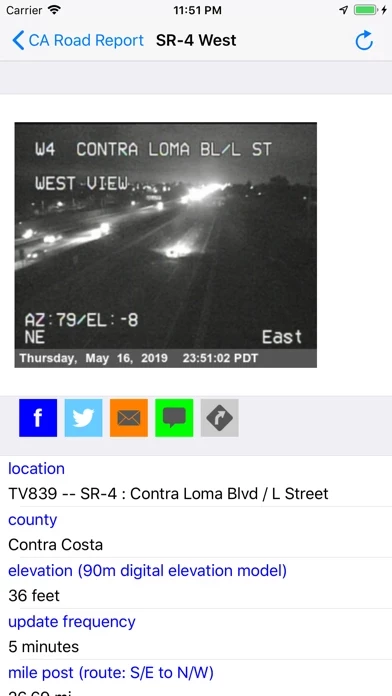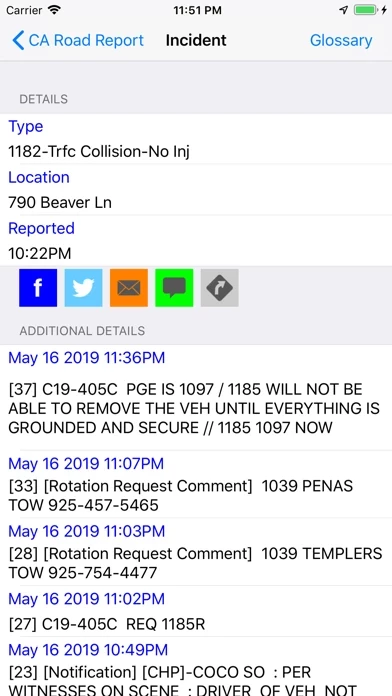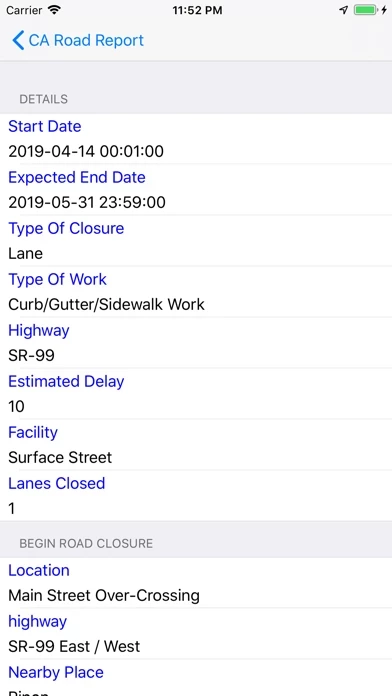California Road Report Reviews
Published by Levyware on 2024-11-13🏷️ About: Know before you go with California Road Report, your best app for being informed of what's happening on the highway. With California Road Report you can view CHP incidents, CalTrans road conditions, chain control, road closures, CalFire incidents, and find rest stops in California on your iPhone, iPad, and Apple Watch on the go! - View CHP Incidents in areas nearby or from a list of selected areas in either list mode or .