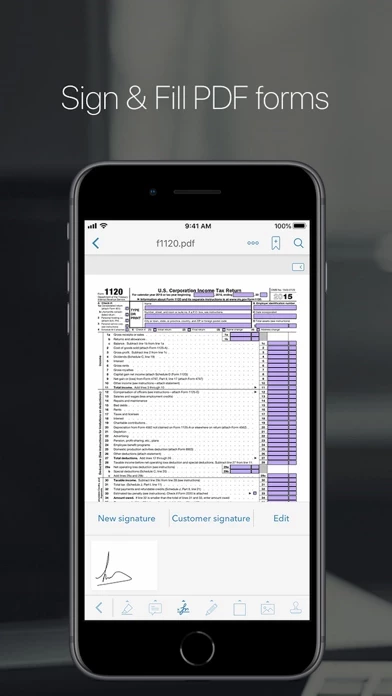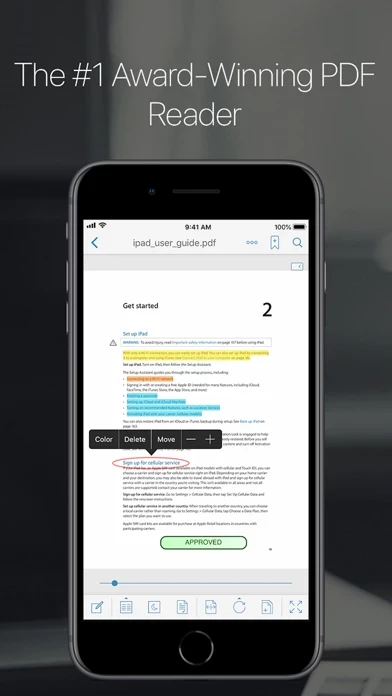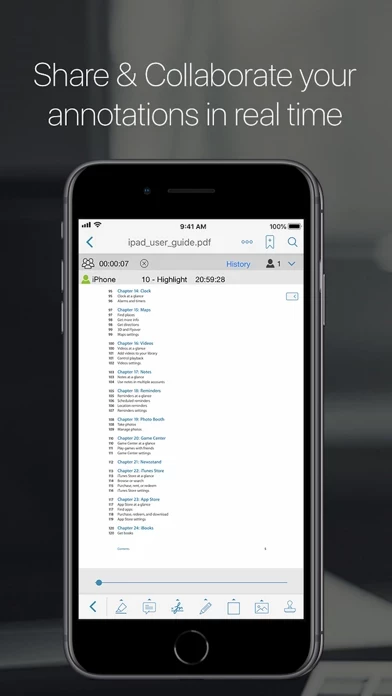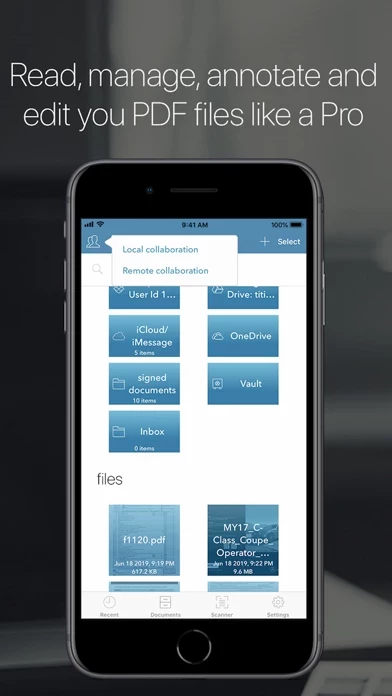I've been using PDFReaderProEdition for the last 3 years and it's by far the best PDF app you will find for the iPad. We are a team of 10 engineers, 20 sales guys and 5 IT guys, we all have been using PDFReaderProEdition for quite some time and we all agree is the best one out there, it's like a good wine, it only gets better with time, they don't update PDFReaderProEdition every week like other apps do (very annoying) but when they do they usually add some great features or they upgrade the user interface to make it even easier to use. One of the features we use every day is the online collaboration feature that allow us to work on the same PDF file even if we are not at the office, this is great for the sales team because they can get an update on our files in real time while they are selling our products. I also want to mention that the tech support team is just great, I had a small issue last week and they replied to me in less than a day (yes less than a day! that's just amazing) that why I decided to finally write a well deserved review to PDFReaderProEdition, not only because it works and it's great but because their support team was really really helpful and that's something you don't see every day. I'm just waiting to see what the next update will bring (hopefully some great additions to the features already has).