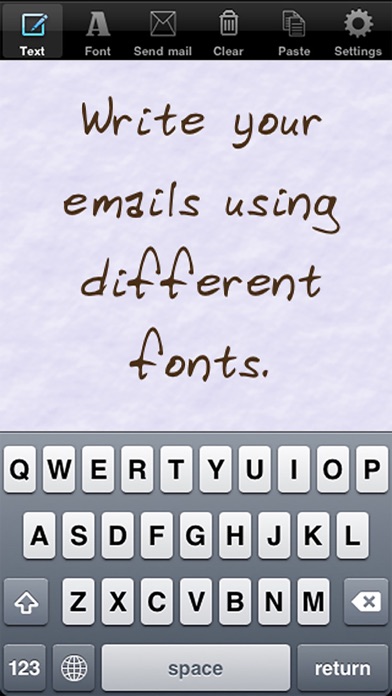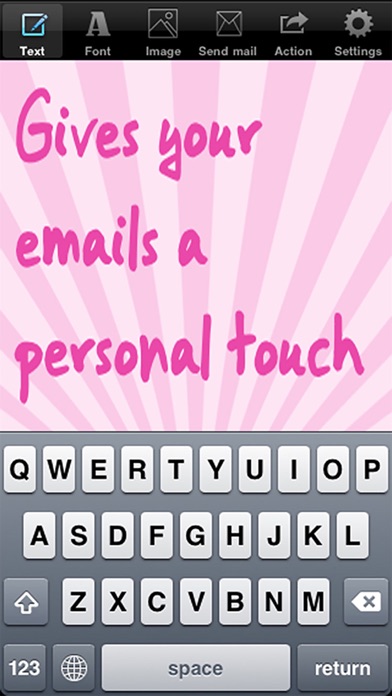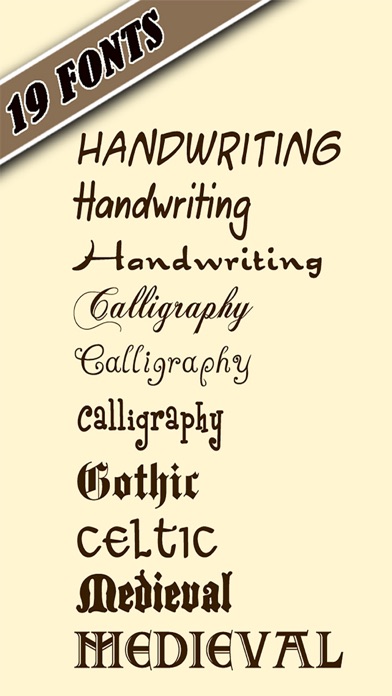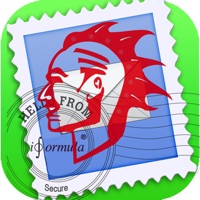Handwritten email Status
Are you having issues? Select the issue you are having below and provide feedback to Handwritten email.
Summary of Handwritten email Problems 😠👌🔥
- The app is misleading as it does not allow actual handwriting and only offers fancy fonts.
- The app is considered a scam by some users who feel they were misled into purchasing it.
- Some users have reported issues with accessing the app after paying for it.
Have a Problem with Handwritten email? Report Issue
Common Handwritten email Problems & Solutions. Troubleshooting Guide
Complete guide to troubleshoot Handwritten email app on iOS and Android devices. Solve all Handwritten email app problems, errors, connection issues, installation problems and crashes.
Table of Contents:
Some issues cannot be easily resolved through online tutorials or self help. So we made it easy to get in contact with the support team at Fapps World et Cie S.E.C.S., developers of Handwritten email.
Verified email ✔✔
E-Mail: handwrite.pro@fulminesoftware.com
Website: 🌍 Visit Handwritten Messages Pro Website
Privacy Policy: http://www.fulminesoftware.com/privacy-policy.html
Developer: Fulmine Software
Type on a conventional onscreen keyboard and Handwrittenemail will convert the text into handwritten text. - This is a lovely little app that is a pleasure to use and receive according to my fellow iPhone friends. 5 stars from me. - It is a must have. Send your email and MMS texting with handwritten text. All my friends are like "How did you do that? - Such a wonderful compliment to an email. This will give your emails a nice personal touch. The reviews I've received back are tremendous. - Choose between several handwritten and calligraphy styles and other cool styles, like gothic, medieval, celtic, ... - Choose between 20 background patterns and pictures. - Copy the handwritten text and paste it into an MMS or into other apps. - Switch between preview mode and editing mode (offers cursor positioning for easier text editing, select, copy, cut and paste). - Copy and paste (activate editing mode in the settings screen).