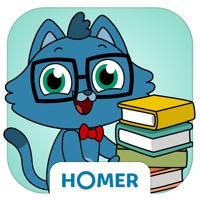Mad Libs Status
Are you having issues? Select the issue you are having below and provide feedback to Mad Libs.
Summary of Mad Libs Problems 🔥
- They always use dark font on dark background.
- Their string concatenations are done with a new line instead of inline.
- The app crashes all the time.
- The free ones are taken from informational passages.
- The disappointing quality makes me think that all of them will be like this.
📋 5 Reported Issues:
Always Crashing when I want to Syncron a scene -Iphone mini 12
App can't be installed by normal means. Using third-party apk downloaders doesn't help either, because the first launch gets stuck on the birthdate screen. Every launch after that is just an orange screen.
It is not letting me put in my birthdate. I have the correct birth date but every time I push submit it will not work, Is frozen in place no matter how many times I click submit and if I go to restart the app Crashes on the Orange screen it will not let me in.
Not working gets stuck on the Orange screen
I cant even download it
Have a Problem with Mad Libs? Report Issue
Common Mad Libs Problems & Solutions. Troubleshooting Guide
Contact Support
Verified email
Contact e-Mail: madlibsappsupport@us.penguingroup.com
Verified email ✔✔
E-Mail: asgeir.albretsen@gmail.com
Website: 🌍 Visit Fun Libs Website
Privacy Policy: https://albretsen.github.io/Fun_Libs_Privacy_Policy/
Developer: Iago Gruppen AS
‼️ Outages Happening Right Now
-
Started 6 minutes ago
-
Started 6 minutes ago
-
Started 8 minutes ago
-
Started 16 minutes ago
-
Started 16 minutes ago
-
Started 17 minutes ago
-
Started 26 minutes ago