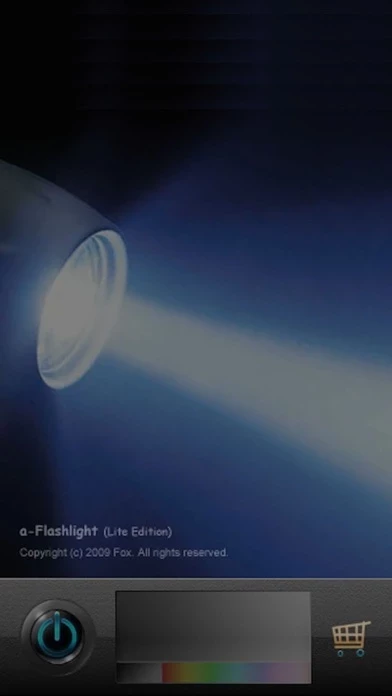Flashlight Overview
Slide on the color area in the bottom toolbar to adjust the color when light on.
Slide on the brightness area in the bottom toolbar to adjust the brightness when light on.
Click on the black & white area in front of the color area to restore your flashlight to white.
Official Screenshots
Product Details and Description of
Here is a FREE little instant-bright-white this app with brightness and color adjustable. It is very simple and easy to use... If you just want a light, this app is for you... Feel free to get it... [How Could Be Used] - bag light: find key in your bag when you are back home - key light: insert key to open the door - book light: read your favorite book in bed - toilet light: light your way to the toilet at night - romantic light: make a romantic environment using a pink color - creative usage: anywhere you need a light [KEY FEATURES] - practical this app with following features: * classic black & white this app * creative colorful this app - full screen - brightness adjustable, with fade effect - color adjustable, with just ONE click - shake iPhone/iPod to shuffle color, with ZERO click - LED light (LONG-press power button) - power on/off [HOW TO USE] 1. Push the "Power" button to turn off/on the light. 2. Slide on the brightness area in the bottom toolbar to adjust the brightness when light on. 3. Slide on the color area in the bottom toolbar to adjust the color when light on. 4. Click on the black & white area in front of the color area to restore your this app to white. 5. You can also shake the iPhone/iPod to shuffle the color. 6. Click on the light area (outside the bottom toolbar) to hide or show the toolbar, to make the light fullscreen or make adjustment. 7. Long press the power button to toggle LED light. 8. To get the best result, please set your iPhone/iPod screen brightness to the maximum through the Settings application. [Enjoy!] Finally, we really hope you enjoy this application. * If you have any questions, comments, or suggestions, please contact us by emailing to: [email protected] *
Top Reviews
By mitchyslick357
What did they expect...?
I read a review for this app that was quite amusing, the reviewer actually thought that the this app on their phone would be a different color which unless your phone has that built into it that is literally impossible so I felt like that one star rating was pretty uncalled for. Only thing I would change with this app is maybe a lock button so when you’re holding your phone you can’t accidentally change the color, Or click on the advertisement but I guess that is kind of how they keep this app running.
By ltltltltltpuppy
Thank you for making this!!
I love it because it is so bright! But I have one request can you make like shapes with the light too so on the ceiling or wall you can see a shape. That is just a request. But I love this app. I recommend this to people who use night lights that are colors.
By paharaoh
Perfect Light
As a legal cannabis farmer this light is perfect for working in flower room where anything but a green or blue can destroy the crop in a couple different ways. This light is bright enough to work in. I will use this light from this harvest on.