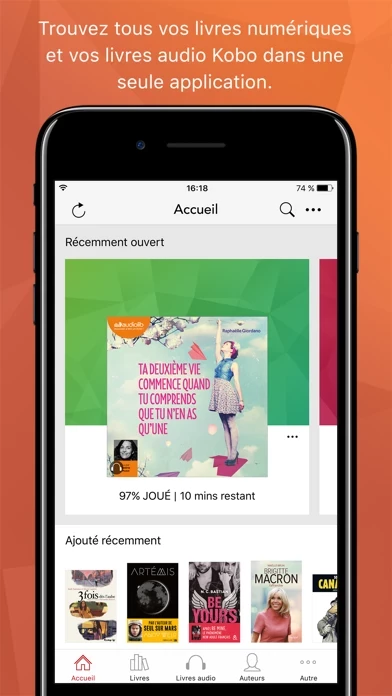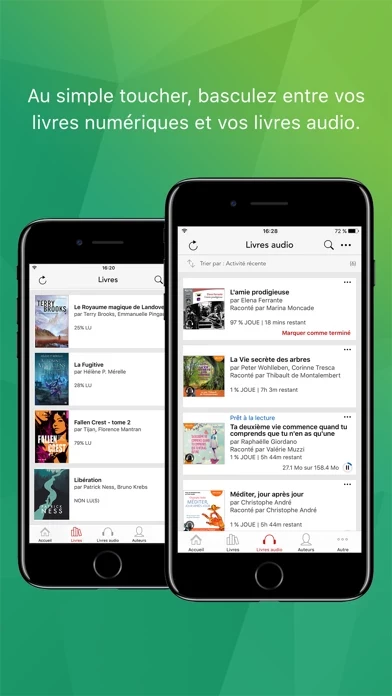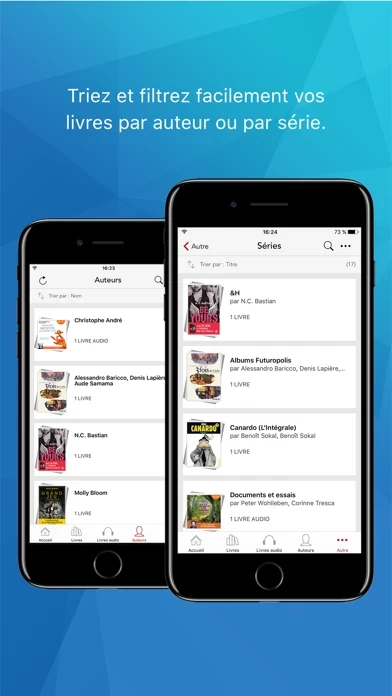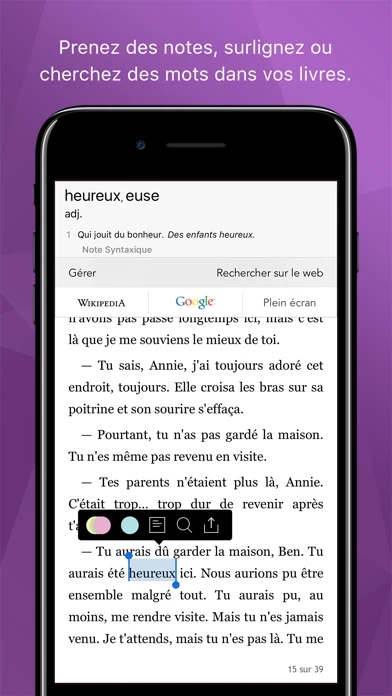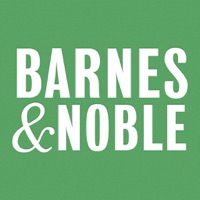Kobo Books Reviews
Published by Kobo Inc. on 2025-05-14🏷️ About: The Kobo App is an eBook and audiobook reader that allows users to access over 6 million titles from their mobile devices. Users can purchase eBooks and audiobooks directly from Kobo and customize their reading experience with features like Night Mode and the ability to lock the screen in portrait or landscape mode. The app also allows users to read free eBook previews and listen to audiobook samples to help them find their next favorite read. Users can start reading on one device and pick up on another, and the app remembers where they left off. The Kobo App also allows users to share their love of reading on social media and rate and review books they've read.