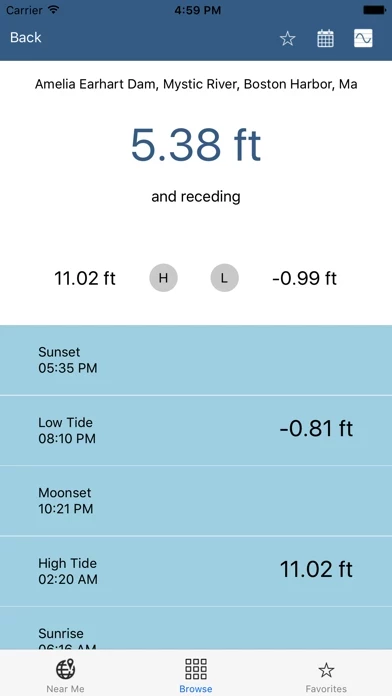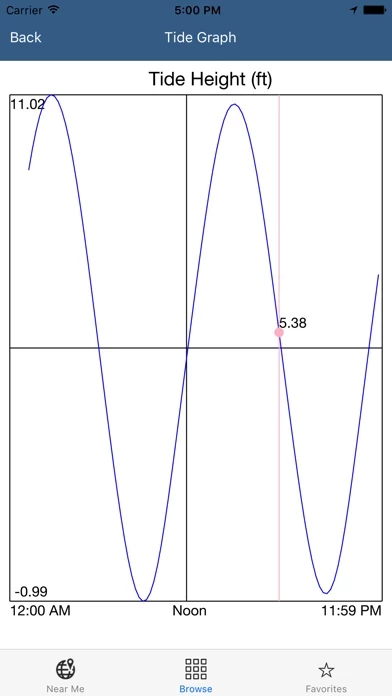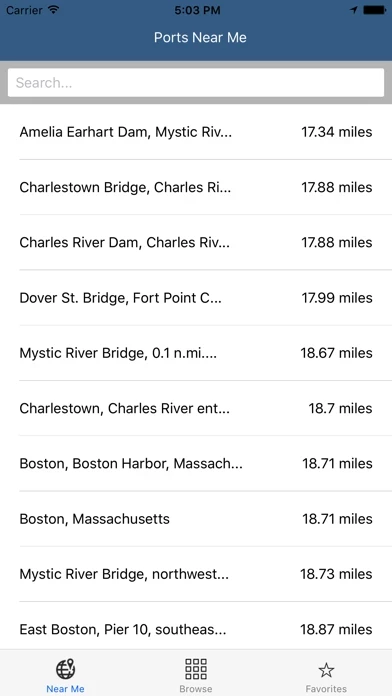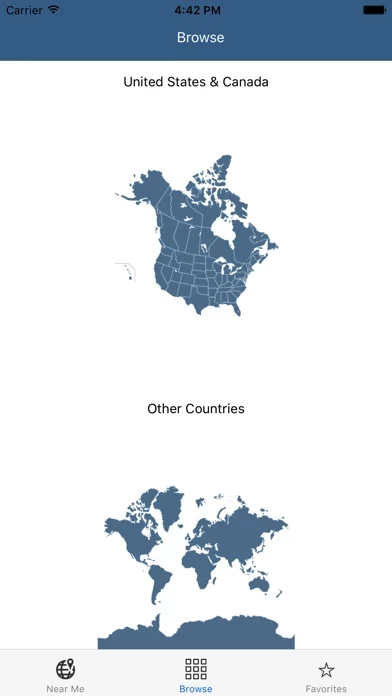I put together this (tolerable) work-around from hints out of the iPod touch user's comments below.
Here is the proceedure:
1) Go into your iPhone's settings.
2) Turn off Wi-fi.
2) Turn "Airplane Mode" on.
3) Wait 1 second, then turn "Airplane Mode" off.
4) Quickly press the home button, then launch tide app (see note*).
5) Tide App should launch (thank goodness!), and just dismiss the message about slowness.
*Note: It may help to place the this app icon next to the settings icon. This will help you launch it fast enough (ridiculous to have to do this, I know).
If you don't know how to move the icons, just press and hold on one of them until they start to wiggle. Then drag them around to rearrange them. Press the home button when you're done.
I got it to work every time. It is an annoyance, but worth it to get TideApp functioning if you really need it.
Semi-Technical Details: The way I understand it, apparently this app can be launched (without getting hung) when no network connection is available. However, it must have a network connection to get the tide data after it starts. Thus there is a small window of opportunity to successfully start TideApp during the time the iPhone is seaching for an available network connection.
Has anyone managed to get in touch with the developer lately about his broken piece of software??????