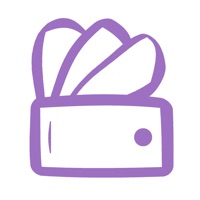Passbook Reviews
Published by HAPPYPIXEL on 2025-03-06🏷️ About: Easy to way to create Wallet Passes add them to Apple Wallet. Whether you're adding a membership card, customer card or a ticket from your favourite local band, we enable you to add and edit your custom Apple Wallet cards easily, anytime.