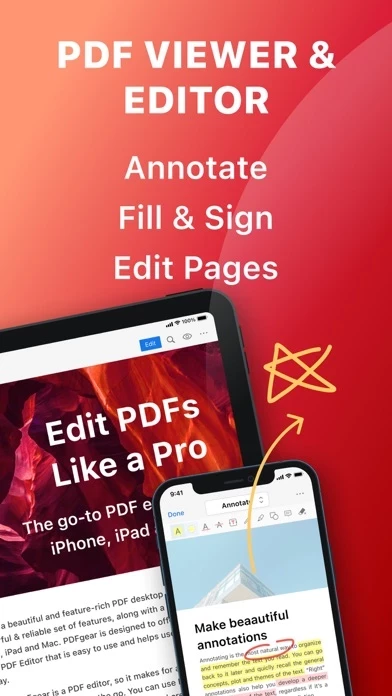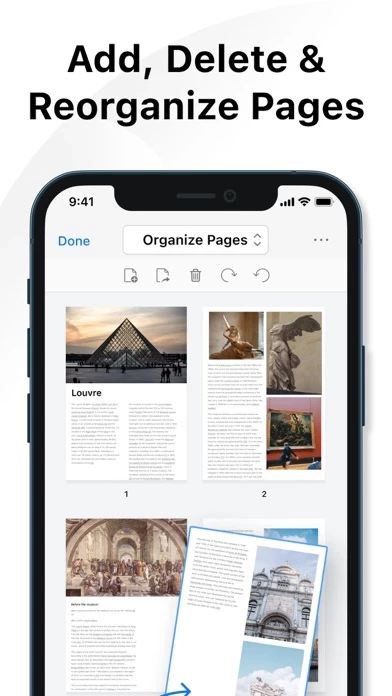PDFgear Reviews
Published by PDF Gear Tech LTD. on 2023-06-16🏷️ About: Want a well-featured and easy-to-access PDF solution for mobile use? PDFgear for iOS could achieve this! With PDFgear for iOS, users could handle their PDFs with ease, including viewing, printing, annotating, page editing, signing, etc. The abundant features will let you fill out forms, sign contracts, finish works, review documents, and make more possibilities in PDF! PDFgear for iOS provides free use for all functions witho.