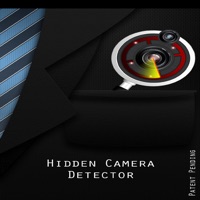Spy & Hidden Camera Detector Status
Last Updated on 2022-06-17 by 22Company Name
I have a problem with Spy & Hidden Camera Detector
Are you having issues? Select the issue you are having below and provide feedback to Spy & Hidden Camera Detector.
Summary of Spy & Hidden Camera Detector Problems 🔥
- There is no clear or obvious way to understand if the app is accurate or actually working according to one user.
- The premium edition of the app still asks for purchase even after purchasing according to one user.
- The app has unclear parts that need fixing according to one user.
- The app provides an IP address instead of a MAC address for device identification according to one user.
- The support link provided by the app did not work according to one user.
Have a Problem with Spy & Hidden Camera Detector? Report Issue
Common Spy & Hidden Camera Detector Problems & Solutions. Troubleshooting Guide
Table of Contents:
Contact Support
‼️ Outages Happening Right Now
-
Started 4 minutes ago
-
Started 36 minutes ago
-
Started 41 minutes ago
-
Started 42 minutes ago
-
Started 45 minutes ago
-
Started 50 minutes ago
-
Started 59 minutes ago