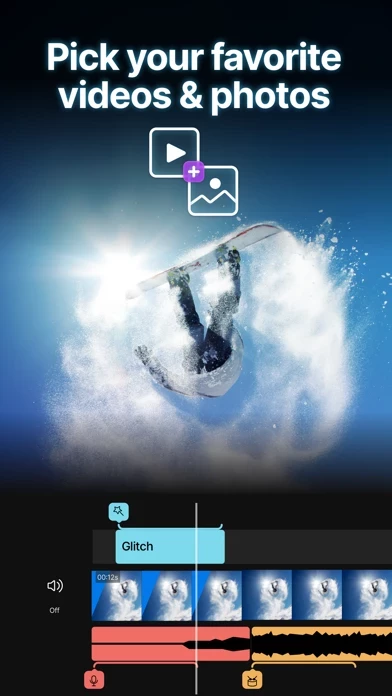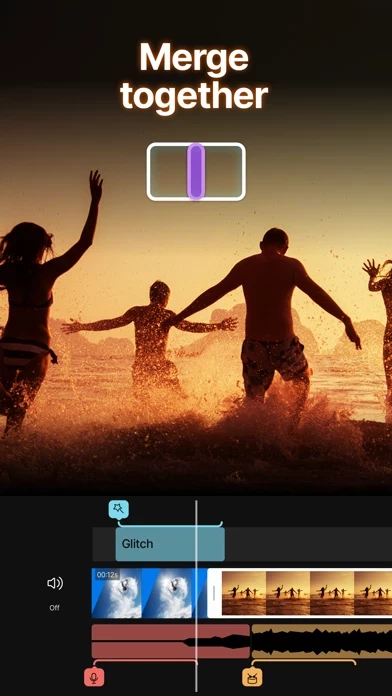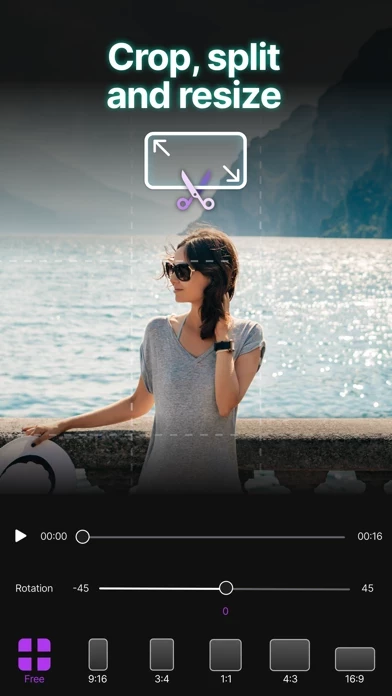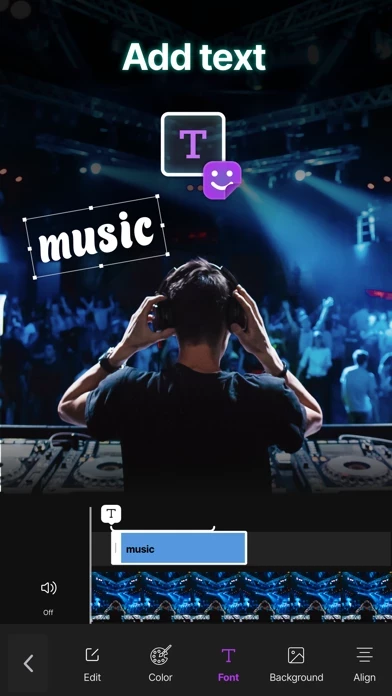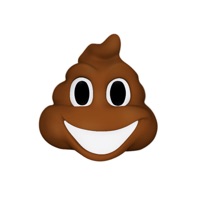- Editing tools: Trim, crop, cut, and transform clips, add text overlays, title slides, and personalized outros, adjust opacity, contrast, saturation, hue, exposure, orientation, temperature, and more, put videos in slow motion or increase playback speed, combine videos into a single project, drag any element to overlay or relocate it, undo and redo in just one tap, 100% customization by splitting and duplicating elements, invert files so that they play backwards.
- Visual effects: Choose from 10+ incredible effects, special chroma key function to remove backgrounds and overlap videos, apply cinematic filters, add transitions and animations between different videos, control the speed between transitions, edit the color and background of videos, trim, customize, and mix multiple audio tracks, create your own effects with the shape design and mask functions.
- Music & sound effects: Import favorite iTunes music, choose fun sound effects from a library of 14 unique categories, add music from Video Up!’s library of +5.000 songs, include voice-overs and narration using device’s microphone, edit the volume of videos, adjust the speed of any sounds added from 0.1x to 10x, extract audio from any video and transform it into an audio element.
- Unlimited sharing, saving, and uploads: Easily upload photos and videos from device, share videos directly to Instagram, TikTok, YouTube, Facebook, WhatsApp, Mail, Messages, and more, save videos to camera in seconds.