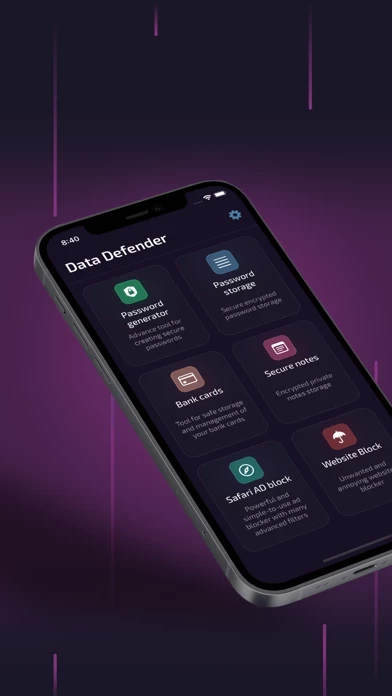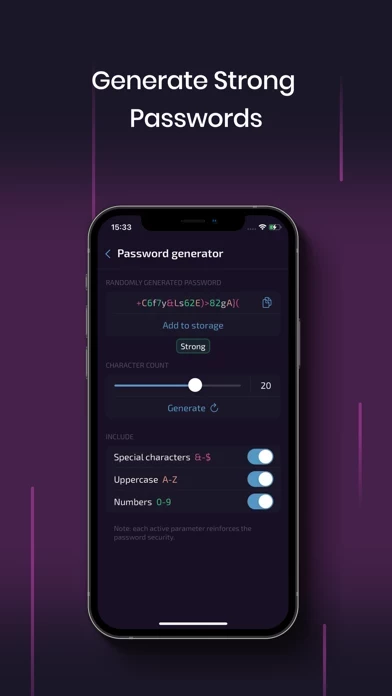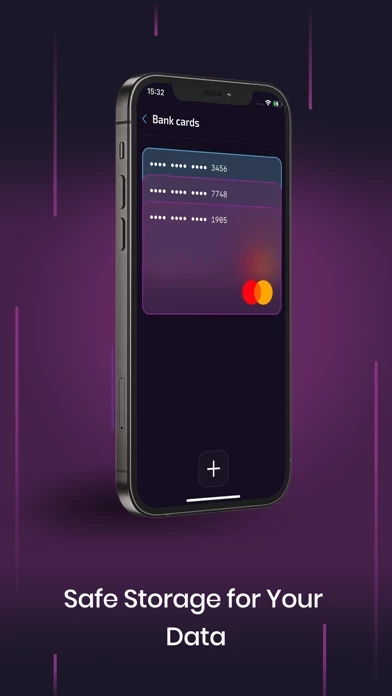Data Defender - Safe Storage Software
Company Name: Crannull Consulting LTD
Data Defender Overview
The program allows you to create random, secure passwords that are very difficult to crack or guess due to the additional combination of upper and lower case, numbers and special characters.
- Payment will be charged to iTunes Account at confirmation of purchase (after a free trial, if offered).
- Account will be charged for renewal within 24 hours prior to the end of the current period and will indicate the cost of the renewal.
- Subscriptions can be managed by the user and auto-renewal can be turned off by going to User Account Settings after purchase.
Official Screenshots
Data Defender Pricing Plans
| Duration | Amount (USD) |
|---|---|
| Billed Once | $9.99 |
**Pricing data is based on average subscription prices reported by Justuseapp.com users..
Product Details and Description of
Data Defender helps you securely store all your passwords and other personal information. The only thing you need to do is remember the master password to enter the application. The app is 100% secure as it does not have access to your recordings and uploads them to the Internet. The program allows you to create random, secure passwords that are very difficult to crack or guess due to the additional combination of upper and lower case, numbers and special characters. The application has the function of blocking sites and ads in Safari. It can be used as a parental control system or as a distraction reduction tool. This makes your device safer for your kids and for everyday use. To unlock all features, you must purchase a premium membership. Each subscription period is offered with a 3-day free trial. - Payment will be charged to iTunes Account at confirmation of purchase (after a free trial, if offered). - Subscription automatically renews unless auto-renew is turned off at least 24 hours before the end of the current period. - Account will be charged for renewal within 24 hours prior to the end of the current period and will indicate the cost of the renewal. - Subscriptions can be managed by the user and auto-renewal can be turned off by going to User Account Settings after purchase. Privacy Policy: https://datadefenderapp.com/privacy-policy/ Terms of Use: https://datadefenderapp.com/terms-of-use/
Top Reviews
By Mavric Alfordexatap
So useful and I don’t know what I would do without it. The Face ID to unlock it is a great feature.
This app has been so useful and much more convenient than other methods for saving passwords and other important information. We travel a lot and it always nice to be able to conduct business by easy assess to my passwords and don't have to worry about using the wrong one and then having to change it because I couldn't remember. It is also handy to have the web site link. I don't know how I could go without it.
By Fanchon Szubertumlnr
Customer Service
I have used this app a long time now. I have never had a problem until now. When I try to retrieve a password, I get an error message. I can see all of my user names but it will not allow me to open or edit. I have tried to contact support to no avail. Please help.
By Tinishia Fautlywu
Love it! I use it every day and it’s free!
I use Secure Safe to store all my passwords. I love it and am confident my passwords are safe and won't be hacked. I use the Edit function to add notes when I have reached my 50 max passwords.