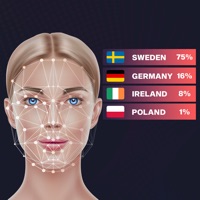Substack Customer Service 💢
The following contact options are available: Pricing Information, Support, General Help, and Press Information/New Coverage (to guage reputation). Discover which options are the fastest to get your customer service issues resolved.
NOTE: If the links below doesn't work for you, Please go directly to the Homepage of Substack, Inc.
Verified email ✔✔
E-Mail: support@substackinc.com
Website: 🌍 Visit Substack Website
Privacy Policy: https://substack.com/privacy
Developer: Substack Inc.
8 Most reported problems 😔💔
i’m being charged continuously after signing for one year…impossible to cancel!! getting the AG to pursue. Avoid Substack
I have been trying for five weeks to sort a subscription issue. I am now locked out of my account as I never receive the link to sign back in. Appalling service when resolved I will cancel. I refuse to use such a poor service.
I have duplicate accounts, one of which I have closed but am still being billed on. I have contacted customer service in the past but can't get back into the old account to then cancel all of the writers, who I now have on my current account. I have put a block on my old credit card but that is an irritating solution for all involved. I need to be able to access my old account on Farkus68@redacted so that I can cancel all of the writers that are there and continue on my new account on the email listed here.
I have loaded the app onto my phone using the QR code. I have entered my email to receive a link. I get the email which asks me to sign in with a link to follow. I follow the link and it takes me to the page. But the link 'Open Substack App' does not work. It does nothing. I have tried various ways,but the only way it will work is if I log in with my gmail email account, but then my paid subscriptions are not there. How can I get the app on to my phone using my account? Mega frustrated! :(
I am trying to install substack app on a Samsung tablet and I can neither log in with my email and password, nor can I find a way to reset my password if that were necessary (I use a password manager and it should be accurate). If I go to the site on my laptop there is no menu for setting password. My Samsung tablet doesn't have an email connection - it is for reading only. so the option of getting a link to login to my email is not a solution either. I either need to reset my password since it is seemingly not recognized or find some other way to access the app on my tablet. Any suggestions? BTW - I can get into the app by using my google profile, but it doesn't include any of my subscriptions since they are all under my comcast.net profile.
Warning! Big problems.
by Pseudotsuga
Update: as a writer using SubStack, I would not recommend that writers jump onto the SubStack platform until things get worked out. Stripe, the company that processes payments, charges 15%. That is outrageous and unacceptable, and they don’t tell you that up front. As stated before, there is NO way to contact any customer service. While there are some things I like about SubStack, I really regret having jumped into it at this point. Now that I have subscribers, there is no easy way to just stop. I think that’s what SubStack is counting on.
Currently, the app is not working. There is NO customer service. You cannot talk to a human being if you encounter a problem. The thing I like about Substack is it’s simplicity. It’s a newsletter only, without extra nonsense. It’s great when it works. When it doesn’t work, I guess you just have to hope it does work again, eventually, somehow.
I got the impression that SubStack was all about connecting readers and writers, and the whole concept seemed clean and honest. So far, it is not turning out that way.
Cannot sign in
by Cg593
I downloaded this app yesterday and have tried five times to enter in my email address to get started. I get the email, click the link, and get an error on my iPhone saying “The network connection has been lost”, and then the app asks me for my email address again. I do not want to leave a one-star review without having seen the app (I’m actually very excited for it!) but apparently you can’t contact Substack’s tech support without logging in, and I cannot log in, so…here’s hoping someone sees this and addresses the bug. I’m on an iPhone 7, iOS 15.3.1, if that helps.
Needs a lot of work still
by Catpondrain
For a reading app, it’s disappointing you cannot adjust font size or have a dark mode.
However, the biggest issue for me is that you cannot sort comments. The main newsletter I spend time with is VERY comment heavy, and that is a big part of the experience. On the website I can sort comments on various way (by new, chronologically, etc). Without that feature it makes the app useless for my purposes.
Im deleting the app and will come back in a couple months hoping for a fix on these features.
Have a Problem with Substack? Report Issue
Why should I report an Issue with Substack?
- Pulling issues faced by users like you is a good way to draw attention of Substack to your problem using the strength of crowds. We have over 1,000,000 users and companies will listen to us.
- We have developed a system that will try to get in touch with a company once an issue is reported and with lots of issues reported, companies will definitely listen.
- Importantly, customers can learn from other customers in case the issue is a common problem that has been solved before.
- If you are a Substack customer and are running into a problem, Justuseapp might not be the fastest and most effective way for you to solve the problem but at least you can warn others off using Substack.