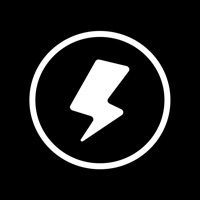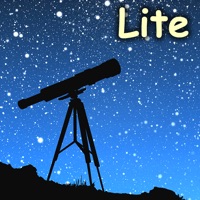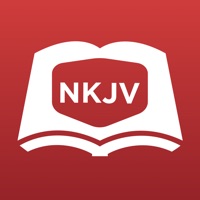Live Charging Status
Are you having issues? Select the issue you are having below and provide feedback to Live Charging.
Have a Problem with Live Charging: Cool Wallpapers? Report Issue
Common Live Charging Problems & Solutions. Troubleshooting Guide
Complete guide to troubleshoot Live Charging app on iOS and Android devices. Solve all Live Charging app problems, errors, connection issues, installation problems and crashes.
Table of Contents:
Some issues cannot be easily resolved through online tutorials or self help. So we made it easy to get in contact with the support team at Innovative Mobi Solution, developers of Live Charging.
There is no need to manually open LiveCharging , and the phone screen will immediately display the charging animation. - Turn on charging animation to have animation play on screen. - Continuously update animation resources to keep exciting contents uninterrupted. The operation is quick and convenient, the interface is simple and clear, and the operation is unimpeded, bringing a different charging experience! After the charging animation is set, the animation will be automatically displayed after connecting to the charging cable. This is a fashionable and trending way of phone charging. You can choose one-week, one-month, or one-year subscription service. – Payment will be charged to iTunes Account at confirmation of purchase (After free trial period if offered). – Subscription automatically renews unless auto-renew is turned off at least 24-hours before the end of the current period. – Account will be charged for renewal within 24-hours prior to the end of the current period, and identify the cost of the renewal. – Subscriptions may be managed by the user and auto-renewal may be turned off by going to the user’s Account Settings after purchase. – Any unused portion of a free trial period, if offered, will be forfeited when the user purchases a subscription to that publication, where applicable.