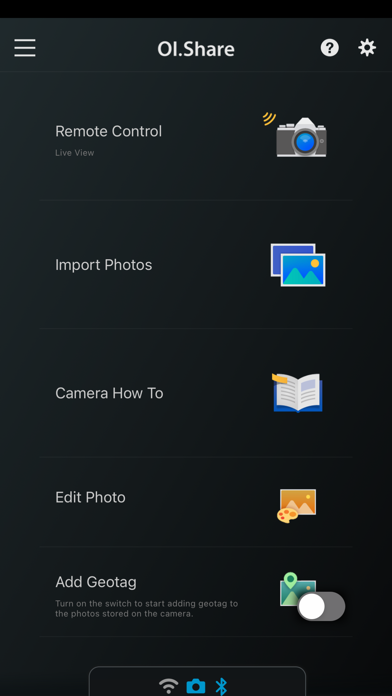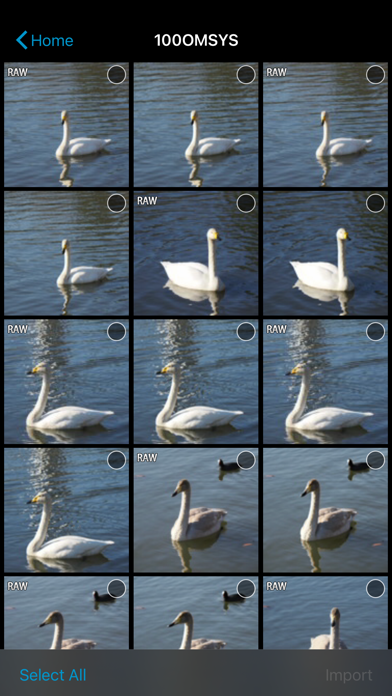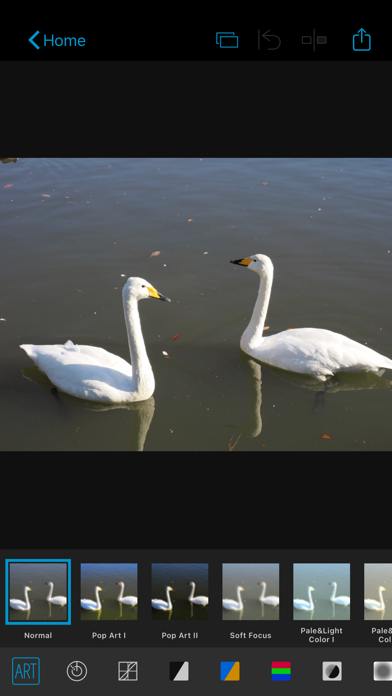OM Image Share Status
Are you having issues? Select the issue you are having below and provide feedback to OM Image Share.
problems reported in the last 24 hours
Summary of OM Image Share Problems 😠👌🔥
Cons
- Mostly not intuitive
- Sloppy, buggy software
- Who wouldn’t allow deleting multiples when you can “select” multiple and “download” multiple
- Nothing seems different at all and the older app still exists
Have a Problem with OM Image Share? Report Issue
Common OM Image Share Problems & Solutions. Troubleshooting Guide
Complete guide to troubleshoot OM Image Share app on iOS and Android devices. Solve all OM Image Share app problems, errors, connection issues, installation problems and crashes.
Table of Contents:
Some issues cannot be easily resolved through online tutorials or self help. So we made it easy to get in contact with the support team at OM Digital Solutions Corporation, developers of OM Image Share.
Verified email ✔✔
E-Mail: img_support2@om-digitalsolutions.com
Website: 🌍 Visit OM Image Share Website
Privacy Policy: https://cs.olympus-imaging.jp/en/support/imsg/digicamera/download/policy/oishare.html
Developer: OM Digital Solutions
You can use popular OM Workspace functions "Dehaze" and "Clarity" to easily enhance photo textures and give images a clearer finish. * OMImageShare is not guaranteed to work on all Smartphone and tablet devices. * Wi-Fi is a registered trademark of the Wi-Fi Alliance. * The Wi-Fi CERTIFIED Logo is a certification mark of the Wi-Fi Alliance. * The Bluetooth® word mark and logos are registered trademarks owned by the Bluetooth SIG, Inc. and any use of such marks by OM Digital Solutions Corporation is under license. With remote shooting, you can view Live View images on your smartphone screen while executing shooting techniques in Live View, and in Remote Shutter, you can adjust shooting settings on the camera while using your smartphone to activate the shutter release. 3. Simply select photos you want to share ahead of time on the camera (Share Order) to automatically import them when connected to your smartphone via Wi-Fi. By simply transferring the GPS log recorded with a smartphone to the camera, location information can be added to photos captured with a compatible camera with built-in Wi-Fi. During your journey, send your camera's track data by Wi-Fi to your smartphone and you will be able to check the progress that you have made on your journey thus far. Share, you can view photos stored on the camera and import them to your smartphone. To connect your camera and smartphone, simply scan the QR code displayed on the camera LCD screen with OI. Share. Camera How To shows how to create beautiful bokeh, how to use Art Filter, and other shooting techniques in easy-to-understand videos. Share) is an app required for wirelessly importing photos captured on an OM Digital Solutions camera. That is all you need to do to complete setup. * The camera whose QR code is scanned is registered to OMImageShare . * To connect another camera, you must repeat the QR code is scanned step. 5. In addition to importing photos, you can use your smartphone as a remote controller for remote shooting. This smartphone app makes photography more enjoyable than ever, and offers new ways to use your camera. With OI. Manage your images and track data imported to your smartphone as single Activities. Track data will be displayed together with images for easy identification. * Display of movies and altitude/depth data is only possible when using compatible cameras. 6. With a Bluetooth and Wi-Fi ready camera, you can use OI. Operate the Color Ring that appears on the screen to adjust the hues (30 levels) and saturation (8 levels) of the colors in your photo.