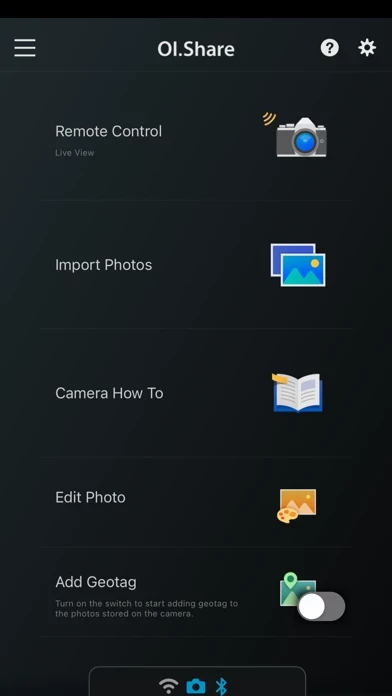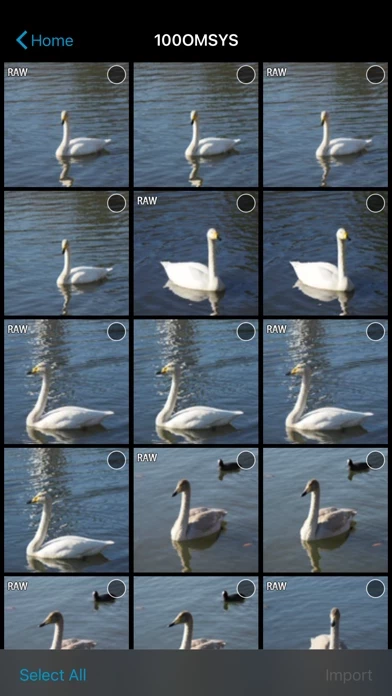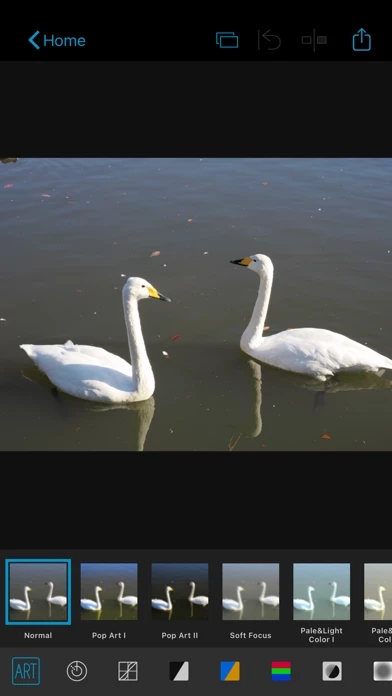OM Image Share Reviews
Published by OM Digital Solutions Corporation on 2025-02-06🏷️ About: OM Image Share (OI.Share) is a smartphone app that allows wireless import of photos captured on an OM Digital Solutions camera. It also offers remote shooting, camera tutorials, easy connection, track data display, image organization, location information addition, Art Filter, Color Creator, Highlight and Shadow Control, and Dehaze and Clarity functions.