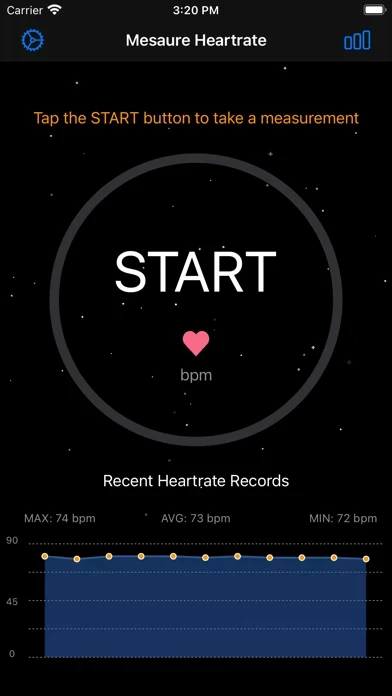1. Accurate heart rate measurement
2. Permanent saving of measurement results
3. Heart rate measurement reminder
4. Export of heart rate data
5. Viewing measurement records, adding notes, and modifying notes and status
6. Setting dynamic background
7. Saving PPG curve
8. Calculation of maximum heart rate and heart rate zone based on age
Instructions:
1. Click the "START" button to enter the measurement page
2. Hold the index finger close to the camera and flash
3. Select your measurement status and add measurement notes on the "Measurement Result" page
4. Click save
5. Modify your notes and status on the "Records" page
6. Set the functions of syncing your heart rate to "Apple Health", modifying the dynamic background, exporting data, setting reminders, etc. on the "Setting" page
IMPORTANT:
This app is not for medical use. If you have a heart-related disease, you must follow your doctor's advice.
Use of Apple Health:
1. Enable the "Connect to Apple Health" switch in "Settings"
2. The app will ask for heart rate write permission through HealthKit
3. Every time you save your heart rate, the app will save your heart rate data to Apple Health at the same time
4. If you refuse to authorize, the app will only save the heart rate data locally
5. When the application is deleted, the data stored by the application in Apple Health will be deleted
6. The app will not read your health data
7. You can open Apple Health, select "Data Source", and close the application to synchronize data with Apple Health.