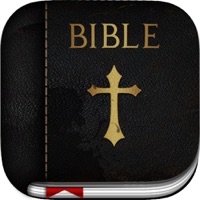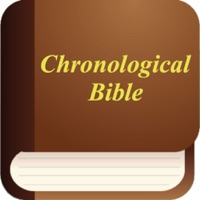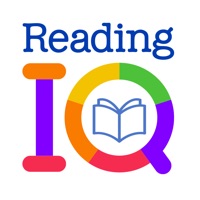Contact StoryGraph Support
Company Name: The StoryGraph
About: Import your Goodreads data: We will import all of your currently-reading, read,
to-read, and did-not-finish shelves. Any custom shelves will be mapped to a
custom tag on The StoryGraph.
StoryGraph Customer Service 💢
The following contact options are available: Pricing Information, Support, General Help, and Press Information/New Coverage (to guage reputation). Discover which options are the fastest to get your customer service issues resolved.
NOTE: If the links below doesn't work for you, Please go directly to the Homepage of The StoryGraph
100% Contact Match
Developer: The StoryGraph
E-Mail: support@thestorygraph.com
Website: 🌍 Visit StoryGraph Website
Privacy & Terms:
https://app.thestorygraph.com/privacy
3 Most reported problems 😔💔
Bugs Galore!
by Peanutbutterluv
I saw this new reading app being suggested on TikTok so I thought to check it out. I downloaded the app and began to create an account and decided to also import my info from Goodreads. It stated that it may take some time and I’ll receive an email once complete. While waiting, I took their book recommendation survey and was really enjoying it and getting exciting to play around on the app. I got an email saying the import was done as well. Once I finished the survey, the app got stuck on a loading page. It wouldn’t change and so I force closed the app. I went to re-open the app and the loading screen was still their even after I force closed it. I waited and eventually it opened back up to the homescreen but it logged me out. I tried logging back in, but an error popped up saying that the page isn’t working. As a new user, this puts me off and I cannot say whether I’ll continue to use or even attempt to navigate this app as it isn’t working at all. Please fix it!
needs work
by Hershey96
Going to need a lot of work to adequately compete with goodreads. The stats are great, but that’s about the only improvement. The interface is confusing, and certain pages can only be accessed by several unintuitive clickthroughs. The look of the whole thing just feels outdated as well. The fact that everything, including going “back” to a page, scrolls from the right is just weird. There are lots of covers, page info, and correct editions missing from this database, and searching editions by ISBN has yet to actually work correctly for me. Importing from goodreads made a mess of all of my information; thankfully I don’t have a large library so it only took an hour or so to manually update all of the books that inexplicably were marked as being audiobooks. (The edition noted on goodreads appears to have been fully disregarded in some cases). The reading tracking also needs work. It automatically marks ALL pages as being read on the final day of reading unless you manually track throughout. And it has to be *throughout* because there seems to be no way to back date entries, it will only allow me to add one “journal entry” per day, even if I update it to be for a day last week.
The app is good, but imports are difficult
by Jd64491
I am a fan of the app. I like how it focuses on the topics the reviewers put it under rather than ratings. I also like the stats feature it provides and how comprehensive it is. However, I imported my data from goodreads since I’d been using that app to track my reading for about 5 years. The dates when I read things is one of the most important things I keep track of, but the imported books do not say the correct dates for when I read things. Because of this, I can’t look at any of the stats for the books I imported data for. In 2020, I read over 100 books but the app says I read 1. This past year I read about 34 books and the stats only show data for the most recent ones I put in manually. Because of this, I don’t know how likely it is that I will consistently be using this app over goodreads.
Have a Problem with StoryGraph: Reading Tracker? Report Issue
Why should I report an Issue with StoryGraph: Reading Tracker?
- Pulling issues faced by users like you is a good way to draw attention of StoryGraph: Reading Tracker to your problem using the strength of crowds. We have over 1,000,000 users and companies will listen to us.
- We have developed a system that will try to get in touch with a company once an issue is reported and with lots of issues reported, companies will definitely listen.
- Importantly, customers can learn from other customers in case the issue is a common problem that has been solved before.
- If you are a StoryGraph: Reading Tracker customer and are running into a problem, Justuseapp might not be the fastest and most effective way for you to solve the problem but at least you can warn others off using StoryGraph: Reading Tracker.