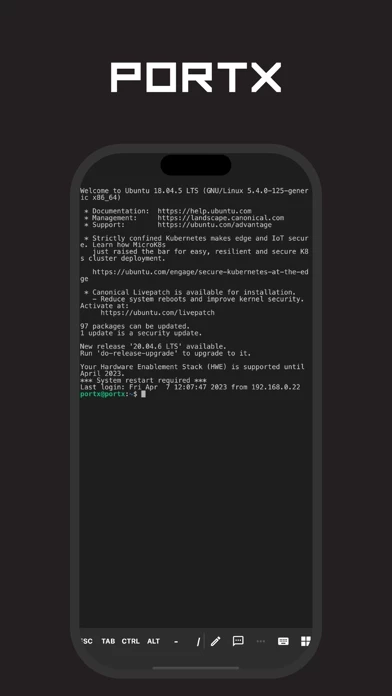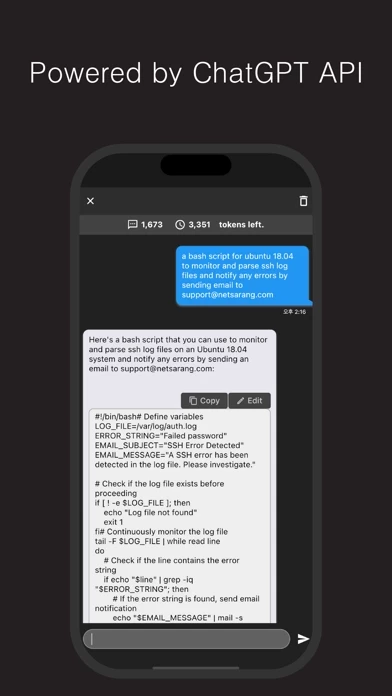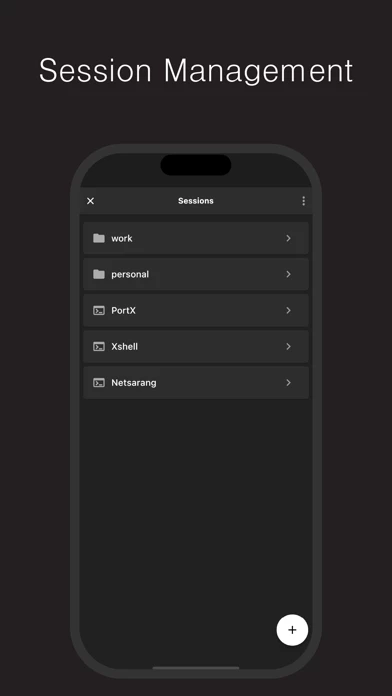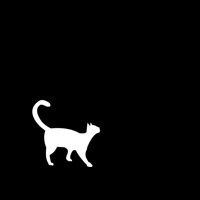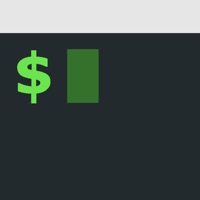If you could add some "Termius" features that would be great!
Also, I feel this lacks "progress indicators". It's not clear when uploading to overwrite a folder that it is uploading, and the processing percentage it is at.
It shows this for top level items in a small circle which replaces the folder icon until the transfer is complete. But when dropping a folder from left pane, to/within a folder on the right pane, there is no indication that this is being transferred. I do confirm the upload has transferred, but not sure if it is or when it is completed, because of no visible indicator. So I think it would be good, and I do suggest a feature or UI imporvement of a constant visible progress indicator. Maybe at the top of the pane in which the transfer is being transferred. Or maybe make the whole pane blink or fade until the transfer is complete. Or just a standard circle indicator attached to PortX window UI.