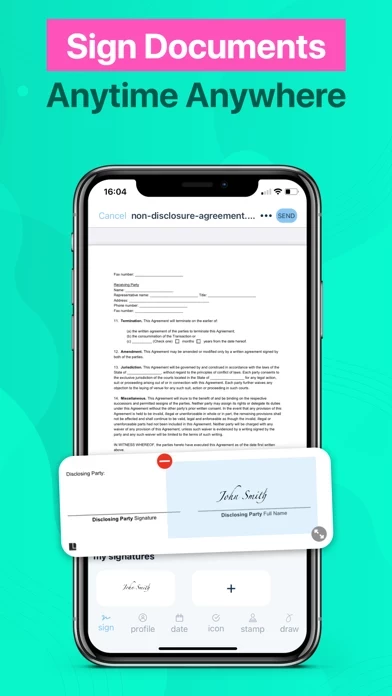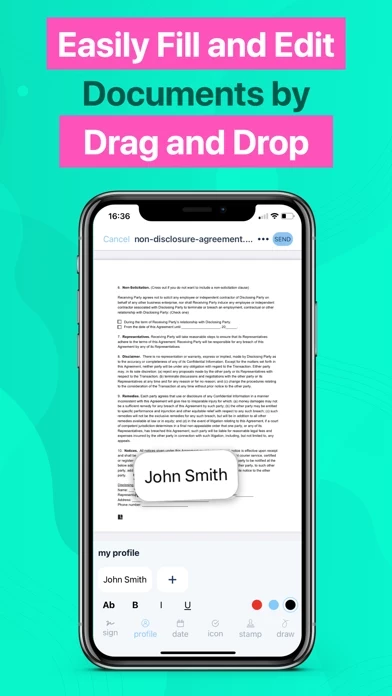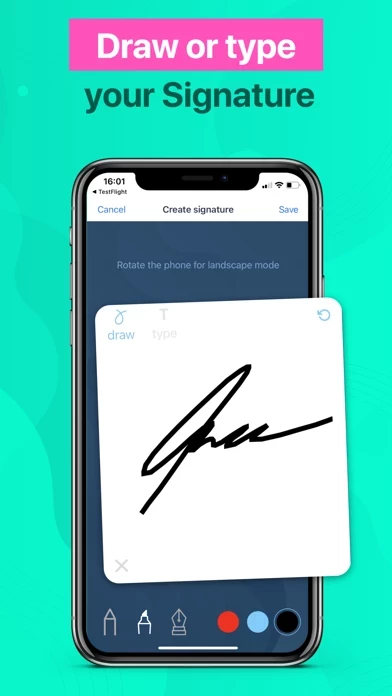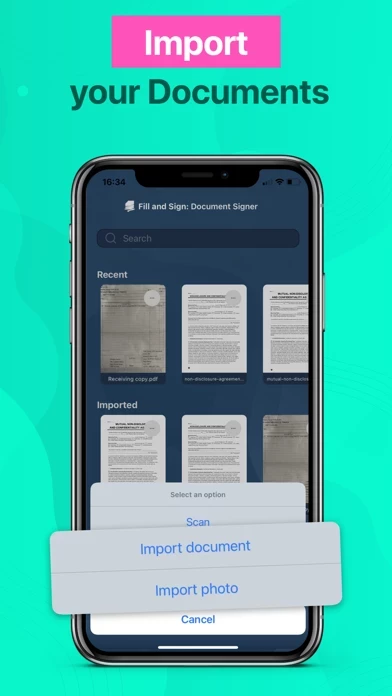With Fill and Sign: Document Signer app’s easy to use platform, you can now safely and securely sign, edit and send any document directly from the app using our iPhone and iPad.
Use Fill and Sign: Document Signer app to fill and send forms, use e signature, docusign by email, eliminating the use of traditional printing, faxing and paper scanning.
Simply upload your documents, edit the document, create your own signature and sign your file.
Fill and Sign: Document Signer is the easiest way to sign and send any document on your iPhone and iPad, anytime and anywhere.
Your documents have piled up and you need to look through your files? With the app’s Search option, you can easily find your document by typing in document filename.