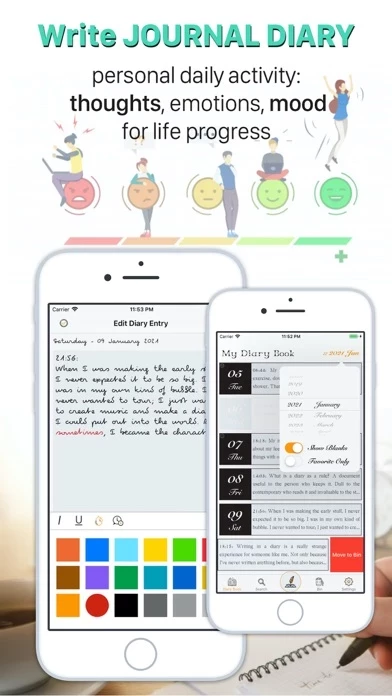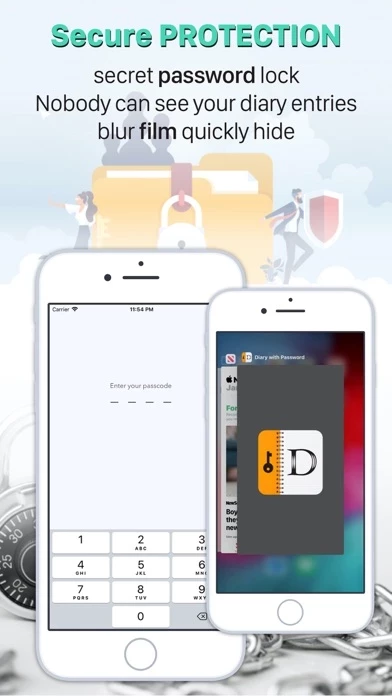- Write your daily life: The diary book is organized into segments similar to the calendar that users can select a day and write on it. Users can write notes for today by tapping on the Write button in the middle.
- Attach images or voice record: Users can add images to every diary note and record their voice if they're lazy to write by keyboard.
- Secure password: Users can lock their diary book with a password to prevent it from curious eyes.
- Safe backup and sync: Users can backup their data to cloud storage drives like iCloud, Google Drive, One Drive, Dropbox, or Box. The app supports restoration from cloud backups, even on a fresh install, or when users want to move their diary book to a new device.
- Unlimited bin: Users can store all of their drafts, duplicated, and deleted notes in a recycle bin. They can choose to put them back to the diary or permanently delete them from the app.
- Search: Users can type a phrase they remember, and the app can find all related notes in their Diary Book. They can also mark their diary item as a favorite.
- Adjust font and size: Users can change the way their letters displayed to them by trying beautiful fonts and tuning their font size until they feel comfortable.
- No data collection: The app is designed for users to keep their secrets, and none of their diary book data will be collected or analyzed. No signing-in account is needed to begin, and no custom keyboard is required.