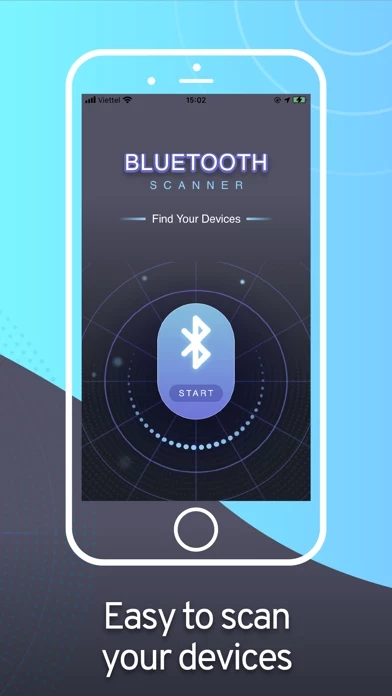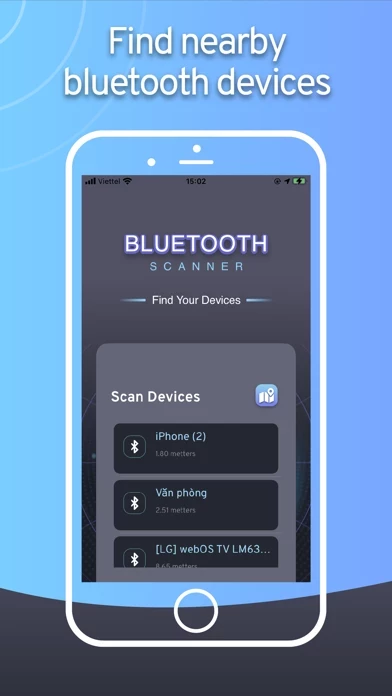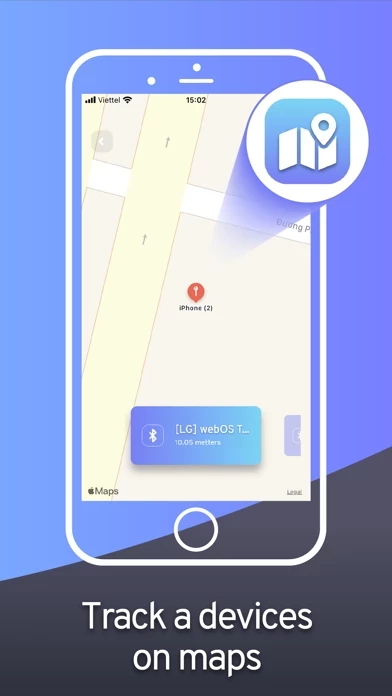Bluetooth BLE Device Finder ai Overview
This app can help you Find Your Lost iPhone, iPad, iPod touch, and many other Bluetooth devices in seconds.
Move around slowly and keep watching the data (i.e., the signal strength and estimated distance) on the radar screen.
When you get close to your lost device, the spot will turn red on the radar screen.
Find and select your lost device in the list.
Official Screenshots
Product Details and Description of
Now you can find your lost Bluetooth device quickly, before its battery runs out! This app can help you Find Your Lost iPhone, iPad, iPod touch, airtags and many other Bluetooth devices in seconds. Use it when you or your family misplace the device – and save the money you'd otherwise need to spend on a new one! Note: The Airpods needs to pair in order to find it. HOW TO USE IT: 1. Run the app. Find and select your lost device in the list. 2. Move around slowly and keep watching the data (i.e., the signal strength and estimated distance) on the radar screen. When you get close to your lost device, the spot will turn red on the radar screen. 3. When the signal strength is over 90 and the estimated distance is 0 - 0.5m, look around. Your device won't be far away! Note: When you try to find your device, please walk slowly and watch the radar carefully. Find your device ASAP, or its battery will run out. Note: Your Bluetooth device must be powered on and within a detectable range. Privacy Policy: https://sites.google.com/view/privacyduyht1/home Terms of Use: https://sites.google.com/view/term-of-usersduyht1/home
Top Reviews
By Gavriela Wyleszs
It is easy to use
I thank the developers who have created such a perfect application that can be used without any problems or special requirements!
By Rebella Pilbeamuk
Everyone should have this app
This expert is not asking much for a suitable job, which makes me comfortable since I don't need to enter any personal information.
By Sharyl Wilsherop
very well
I think this app will ask me to buy something else after trying it out