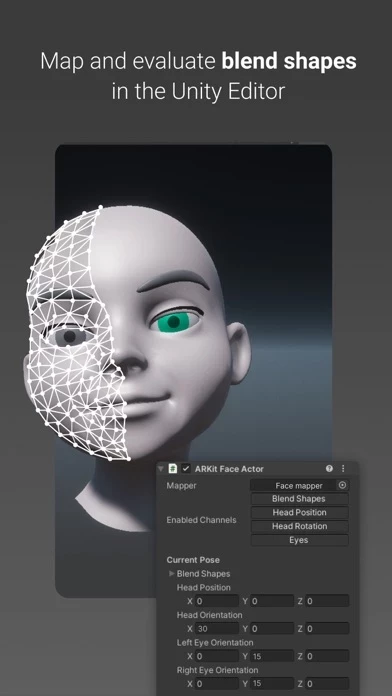Hello! I’m a technical artist at the studio I work for, and two years ago developed a solution to transfer ARKit face tracking to our characters. It was very cobbled together, and required one of the several paid apps on UnityFaceCapture Store to send the blendshape values over OSC. ALL of those apps are way too expensive. I was super excited when this tool was announced, and now that I’ve switched to it, I can confidently say it’s the best solution.
Our favorite feature is the ability to (from within the unity plugin) let the plugin discover our blendshapes by name instead of order in an array, and then allow us to, per blendshape, adjust its mapping with a multiplier and soft weighted clamping.
Very powerful and intuitive toolset! Bravo, Unity!