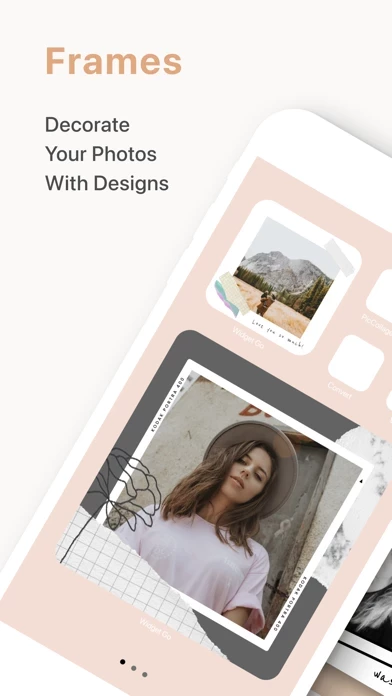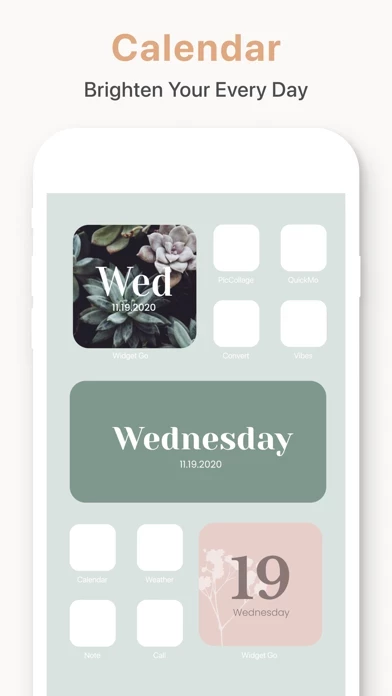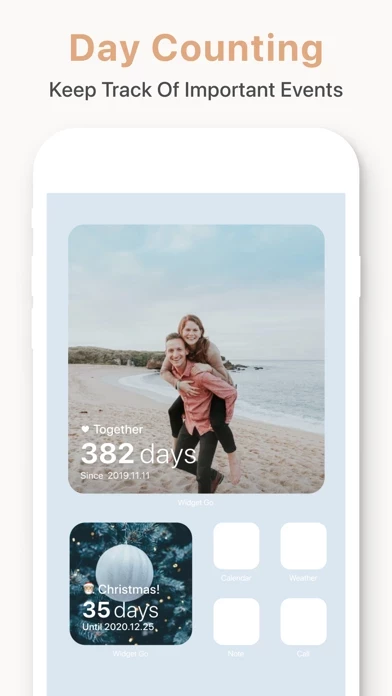PicCo Widget Custom Homescreen Reviews
Published by Cardinal Blue on 2023-12-11🏷️ About: PicCo Widget (formerly Widget Go) is an easy-to-use widget maker with various aesthetic widget templates. PicCo Widget allows you to quickly and easily personalize your home screen.