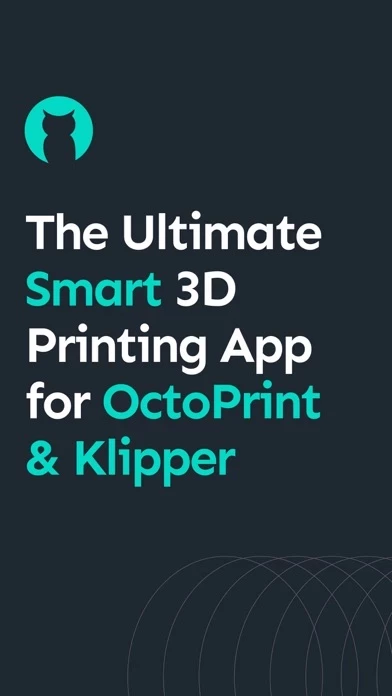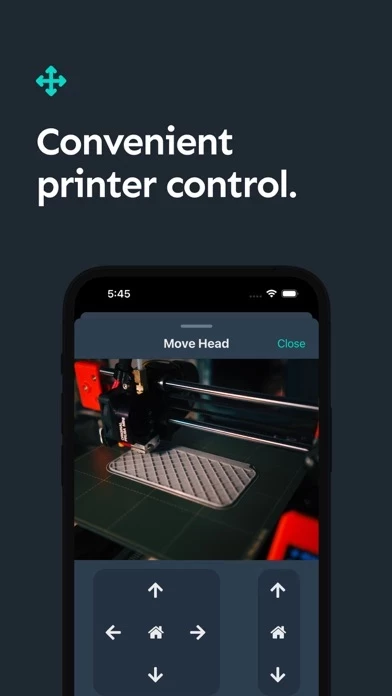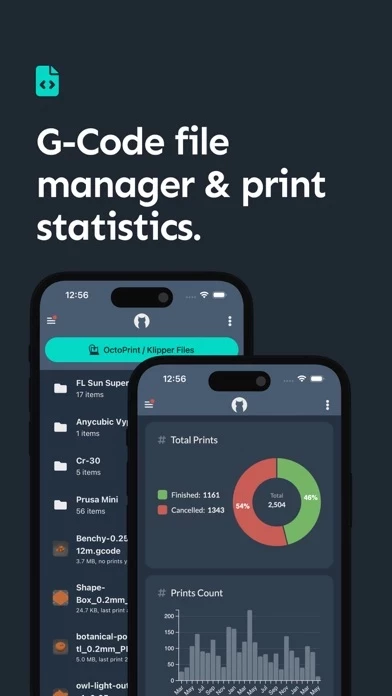This program has really helped me get the most out of my printer, enabling me to keep an eye on it while I’m away. It’s ability to detect problems gives you real peace of mind and helps you avoid building a birds nest and wasting filament on a print that has already failed.
Yes, you do have to pay, but giving feedback on each print earns you more print time, and odds are unless you’re constantly printing, even the lowest cost plan will give you more time than you need.
For example, for $4/month you get 50 print hours, which comes out to a little over an hour a day. But you get 2 bonus hours for each print you give feedback on. So if you print every day, even on the lowest cost plan you still get 3 hours.
Go away for a weekend, stop printing for a few days because you run out of filament? Your hours stockpile and don’t expire.
For me, the cost is totally worth it for the additional productivity and peace of mind.