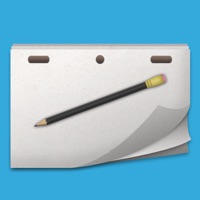Aesthetic Status
Last Updated on 2025-01-13 by Aesthetic Mobile Ltd
I have a problem with Aesthetic
Are you having issues? Select the issue you are having below and provide feedback to Aesthetic.
Summary of Aesthetic Problems 🔥
- Requires writing a review before being able to download images
- Limited options for wallpapers and homescreens
- Some users had difficulty finding the type of theme they like
- Some users would like to see more variety in wallpapers and homescreens
Have a Problem with Aesthetic: App icons & Widgets? Report Issue
Common Aesthetic Problems & Solutions. Troubleshooting Guide
Contact Support
Verified email ✔✔
E-Mail: langocdanhhn90.opp@gmail.com
Website: 🌍 Visit MyTheme Website
Privacy Policy: https://mobile-smart-growth.web.app
Developer: Mobile Smart Growth
‼️ Outages Happening Right Now
-
Started 4 minutes ago
-
Started 6 minutes ago
-
Started 8 minutes ago
-
Started 10 minutes ago
-
Started 11 minutes ago
-
Started 23 minutes ago
-
Started 23 minutes ago