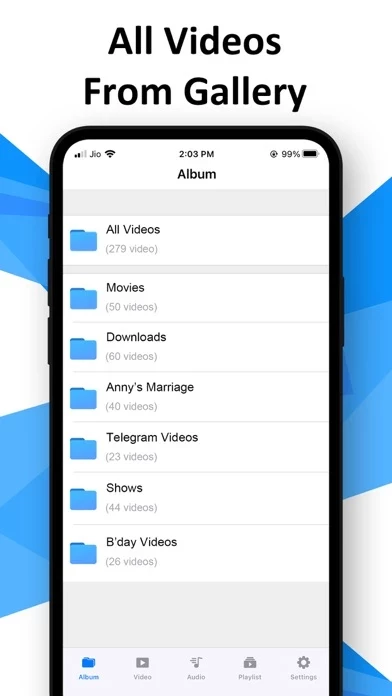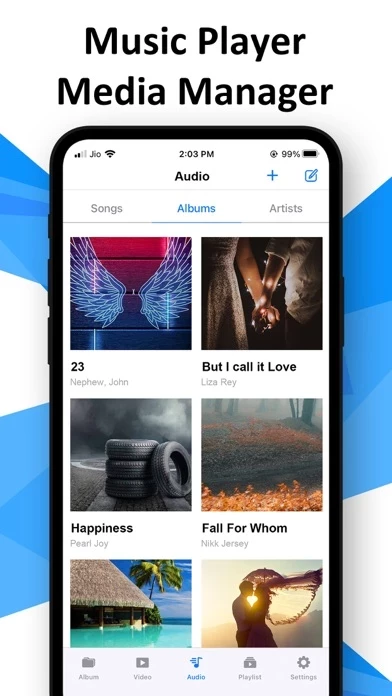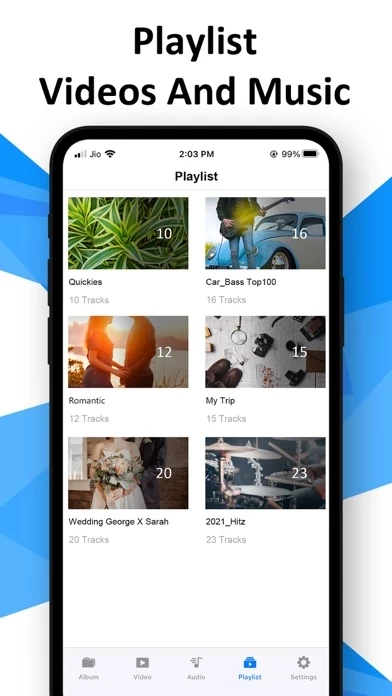Video Player Reviews
Published by Devkrushna Infotech Private Limited on 2025-06-01🏷️ About: Video Player is support all video format 4k, HD, MKV, AVI, MOV, MP4, 3GP, MPEG and all music & audio file formats. Video Player has a media library for audio and video files, and allows to browse folders directly.