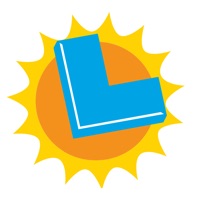Contact EN Official Light Stick Support
Company Name: HYBE Co., Ltd
About: Official mobile app of ENHYPEN OFFICIAL LIGHT STICK
[Key Features]
1.
Smartphone Bluetooth Connection
After turning on the light stick, press the blue
button for 2 seconds to turn on the Bluetooth function.
EN Official Light Stick Customer Service 💢
The following contact options are available: Pricing Information, Support, General Help, and Press Information/New Coverage (to guage reputation). Discover which options are the fastest to get your customer service issues resolved.
NOTE: If the links below doesn't work for you, Please go directly to the Homepage of HYBE Co., Ltd
Verified email ✔✔
E-Mail: light-stick.support@hybecorp.com
Website: 🌍 Visit ENHYPEN Official Light Stick Website
Privacy Policy: https://www.hybecorp.com/eng/privacy
Developer: HYBE Co., Ltd.
4 Most reported problems 😔💔
i got my lightstick yesterday and i downloaded the app. i tried setting it up by self mode first and it said that it needs firmware update and then turn lightstick on to finish the update, when i did that, it did nothing. i did the firmware update over and over again but it's not connecting at all. pls fix this.
Lightstick won’t update
by CKistner08
This is a waste of your time. I am writing this the night before a concert, and when I tried to update the lightstick ( there is no way around the update as far as I can tell ) the update said it could not go through with the download. Nothing will work.
App still isn’t working 😭
by Sunoo_smile123
Everything worked fine when I first received the light stick it connected and everything but last month out of no where it stopped working whenever it connects and j press yes to continue it kicks me out of the app why is this happening and it’s not being fixed please attend to this problem before the tour !!!😭😭😭😭😭😭😭
my light stick won’t update
by SqueekyPea
i’m really freaking out right now. i got my light stick a couple months ago in july and it has worked perfectly fine up until now. i turned it on and connected it to my phone, and it said it needed to update the light stick. i press “update” and it starts loading the update. mind you, my light stick is green, confirming it is connected to my phone. when the update gets to around 25%, my light stick shuts off, stopping the update. i’m really freaking out because the concert i’m going to is in less than two weeks and i’m worried about why my light stick won’t update. please fix this!!!
Have a Problem with EN- Official Light Stick? Report Issue
Why should I report an Issue with EN- Official Light Stick?
- Pulling issues faced by users like you is a good way to draw attention of EN- Official Light Stick to your problem using the strength of crowds. We have over 1,000,000 users and companies will listen to us.
- We have developed a system that will try to get in touch with a company once an issue is reported and with lots of issues reported, companies will definitely listen.
- Importantly, customers can learn from other customers in case the issue is a common problem that has been solved before.
- If you are a EN- Official Light Stick customer and are running into a problem, Justuseapp might not be the fastest and most effective way for you to solve the problem but at least you can warn others off using EN- Official Light Stick.