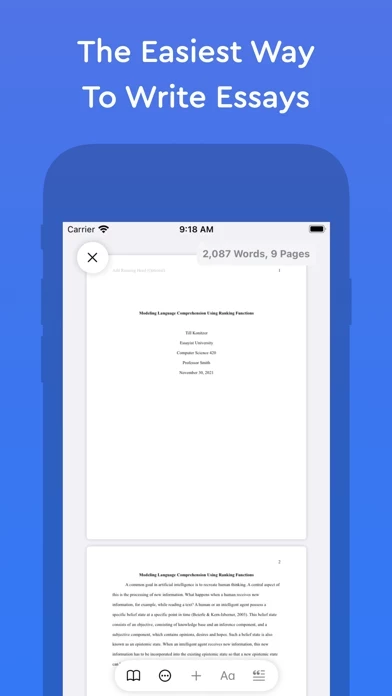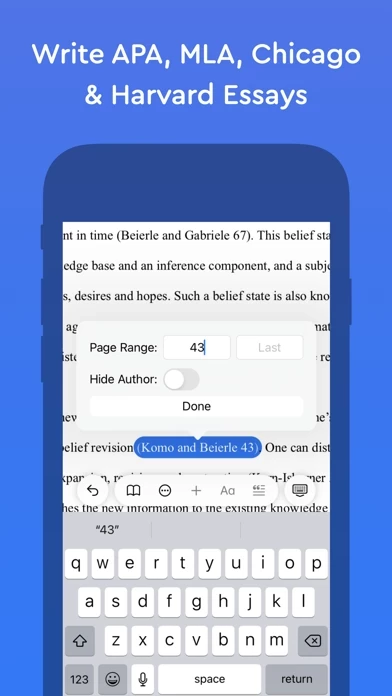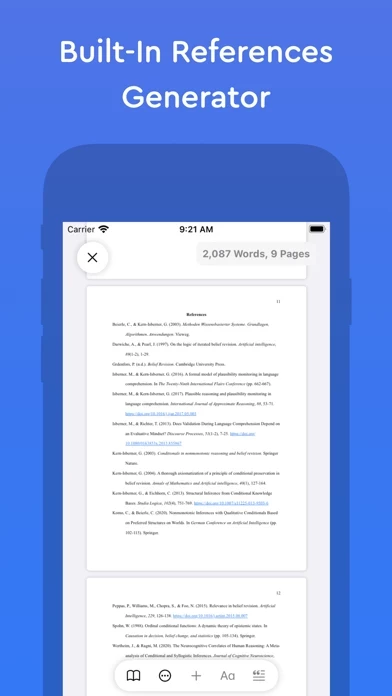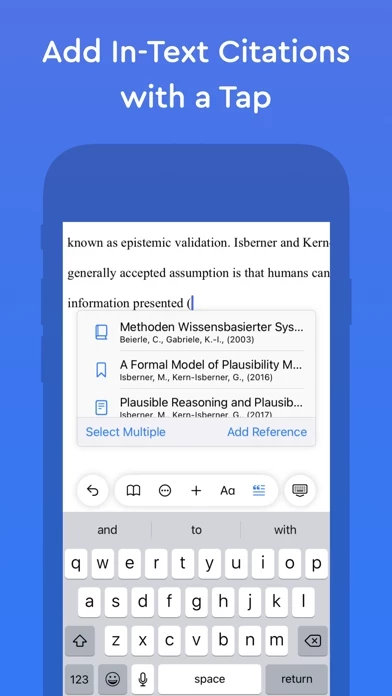- Automatic formatting of title section/page, margins, font, line spacing, alignment, page headers/footers, references, in-text citations, footnotes/endnotes, figures, tables, and table of contents
- Add references quickly and easily using Google Scholar, Essayist’s built-in search, by pasting a URL or manual entry forms
- Automatic detection of in-text citations and presentation of a list of all references
- Easy addition of footnotes or endnotes
- Supports four citation styles: APA, MLA, Chicago/Turabian & Harvard
- Export to PDF or Word
- Simple interface without distracting buttons
- Add abstracts, appendices, and tables of contents
- Easily add figures and tables with required information (caption, title, numbering, notes, etc.)
- Regular updates with feature requests and issue reporting
- iOS & macOS versions (universal purchase)
- Built-in Reference Manager
- Pre-defined & customizable paragraph styles (Block Quote, Headings, etc.)
- Bold, Italicize & Underline options
- Import BibTeX
- Multiple reference types (News Article, Magazine, Website, Dictionary, etc. …)
- Two paper sizes: US Letter & A4
- Two font choices: Times New Roman & Arial
- Word Count & Page Count
- Multiple background choices
- Spell Check, Auto Completion & Auto Capitalization
- Dark mode
- Designed for Accessibility
- Free trial with all features (including export and sync)
- Subscription-based pricing with monthly and yearly options
- Read-only mode for reviewing essays without an active subscription.