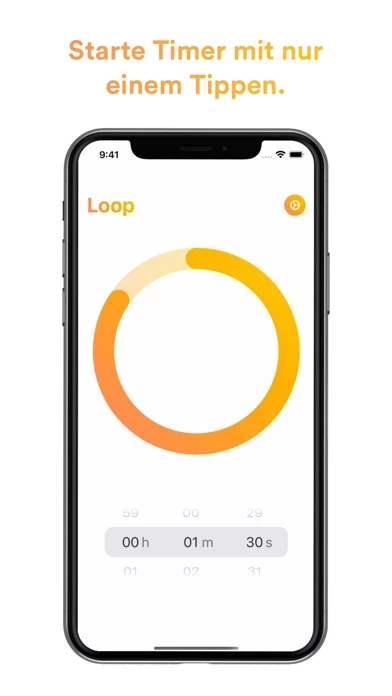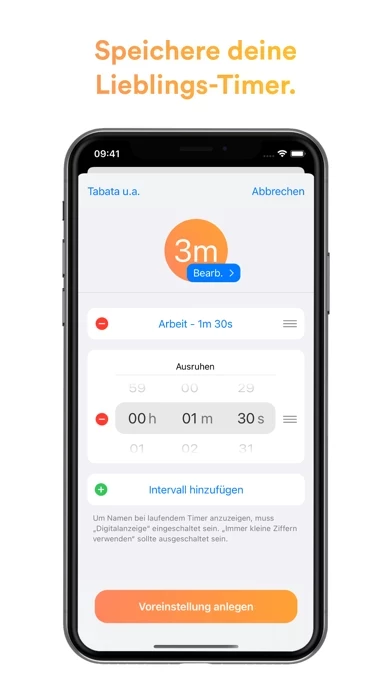Loop Reviews
Published by Leon Boettger on 2025-03-09🏷️ About: "Loop" makes running timers a lot easier, faster and more beautiful. Start multiple (interval, Tabata and cooking) timers, create presets, import your own sounds and so much more! • Easy Start: Tap in the middle of the ring only once to start the most recent timer or choose a different length before.