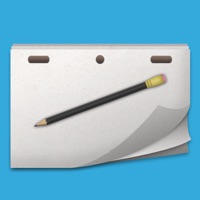I updated my iPhone 11 today from iOS 14.0 to iOS 14.3, specifically for CustomizeIcon, after watching others use it without shortcuts and using transparent icon backgrounds. I followed a video tutorial of it working for someone else on the same iOS and same iPhone model. Unfortunately, with following step-by-step, it doesn’t work for me.
Even with setting my icon background to transparent and the preview screen showing them as transparent, upon exporting the icons to my device, whatever color the wallpaper background is set to (white, black, yellow, blue—it doesn’t matter), that color transfers with the icon as its background.
I want a transparent icon background, not a forced background color from whatever color is set as the wallpaper background, due to not being able to set the wallpaper background to transparent.
Walk Through:
Plus sign for new screen > Icons > Plus sign
Set Name, Action, and Glyph Image
Glyph Color > Any color > Opacity 0%
Background Type > Transparent
Back
*icon shows with transparent background*
Back to main screen setup
Under background, its set to solid. Whatever color I pick shouldn’t matter because I’m not exporting the wallpaper, but I’ve tried all kinds of colors. Whatever color is set here becomes the background to my icons. They don’t have transparent backgrounds, despite being set to.
It works for others, so I don’t understand why it’s not working for me.