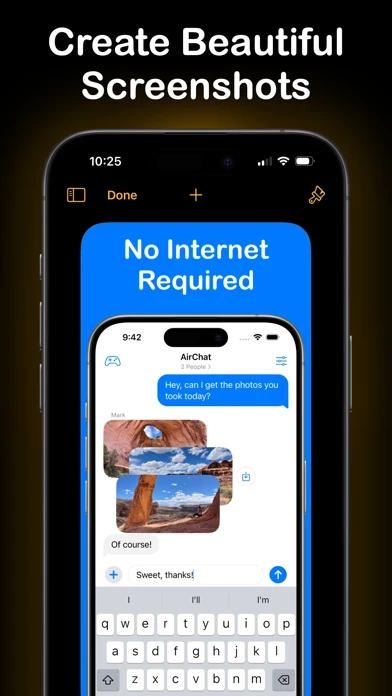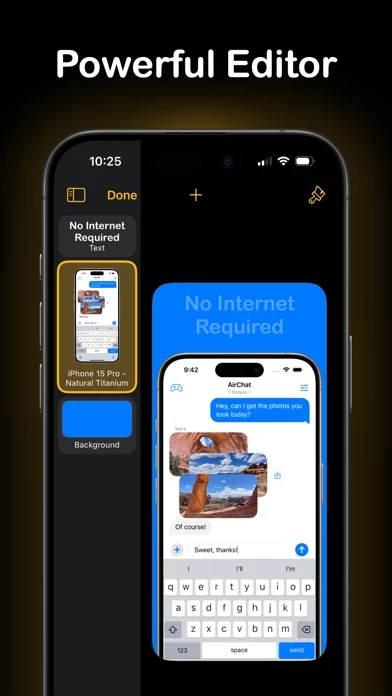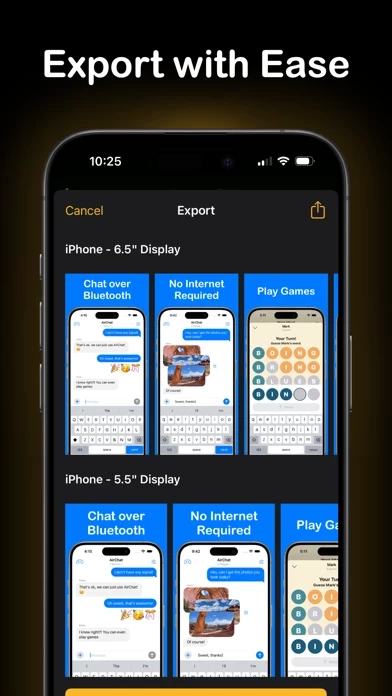Picasso App Screenshot Studio Reviews
Published by Mark DiFranco on 2025-02-27🏷️ About: Take the hassle out of generating screenshots and promotional materials for your app! Picasso is an intuitive and powerful application designed to simplify the process of creating captivating and professional app screenshots for developers, marketers, and designers. Available for iPhone, iPad, and Mac, this tool offers a comprehensive suite of features tailored to enhance the visual presentation of mobile applications.