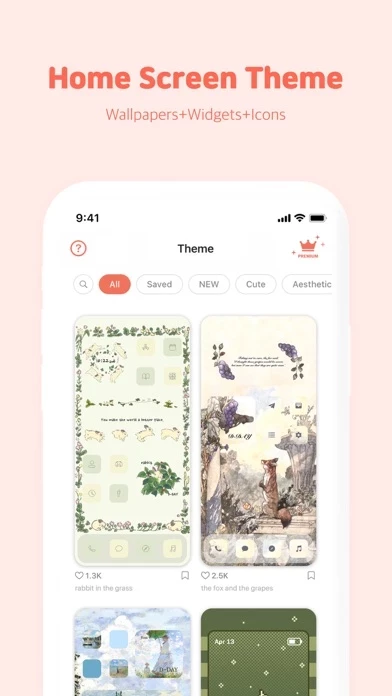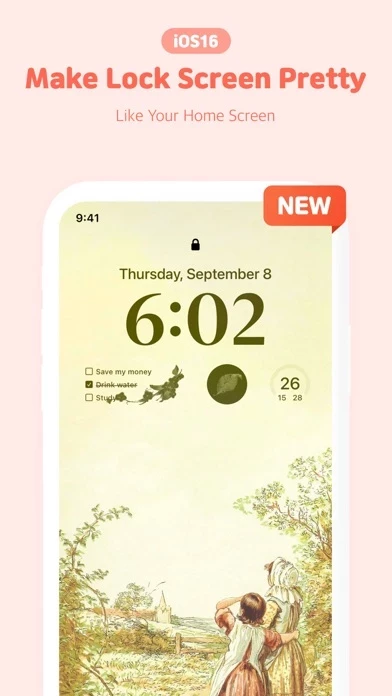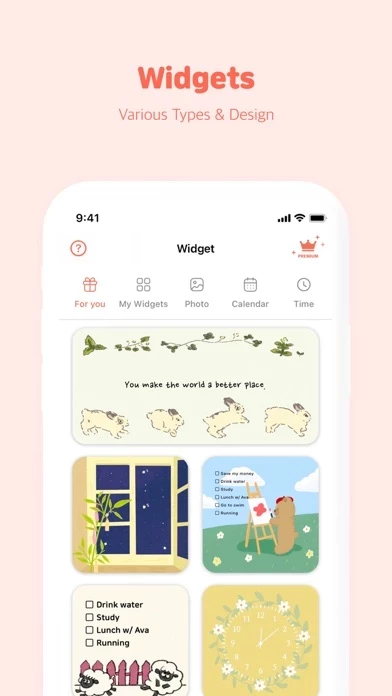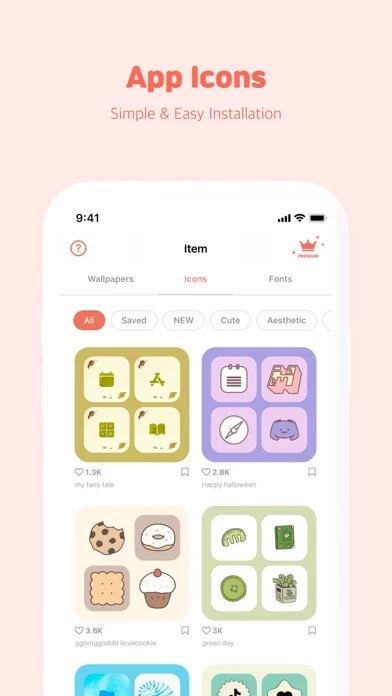PhotoWidget Simple Reviews
Published by Hyoungbin Kook on 2025-02-07🏷️ About: Photo Widget is an app that allows users to easily decorate their iPhone and iPad home screens with widgets, icons, and themes. The app has gained popularity worldwide, with over 30 million users and a No. 1 ranking in Korea-Japan-Thailand, No. 3 in the United States, and Top 10 in 150 countries within 3 days of launch. The app offers both free and premium services, with subscriptions available for high-quality themes made by designers and ad-removal.