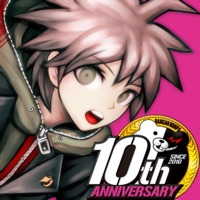Contact Danganronpa 2 Support
Company Name: Spike-Chunsoft CO, LTD.
About: Danganronpa 10-Year Anniversary Release: Part 2!
Danganronpa 2 is finally
available on smartphones!
The stage of the new killing game is set on a tropical
island. Survive the evolution of the psycho-tropical class trials within the
typhoon of madness, doubt, and suspicion!
■ Story
Blue skies, white clouds,
the glimmering sea, and vast expanses of sand.
Danganronpa 2 Customer Service 💢
The following contact options are available: Pricing Information, Support, General Help, and Press Information/New Coverage (to guage reputation). Discover which options are the fastest to get your customer service issues resolved.
Verified email ✔✔
E-Mail: sup-android-google-2@spike-chunsoft.co.jp
Website: 🌍 Visit Danganronpa 2 Website
Privacy Policy: https://www.spike-chunsoft.co.jp/privacy_policy/
Developer: SPIKE CHUNSOFT
3 Most reported problems 😔💔
Bootlocks, and Twilight Syndrome
by Ilikedogsitsuitsme
Hello, I’ve always wanted to play Danganronpa for awhile but I didn’t have a computer, so I decided to spend my money on DR2, and well, I’ve deleted it and re-downloaded it over 7 times, all because of boot locks. Usually, I can tell it’s going to happen when my mono pad goes blank when I open it, and then I have to re-download and restart, but this time, all I did was get past prologue and without warning, the next time I opened it I got boot locked, can you please tell me the bootlock password or help? I’m getting really tired of restarting and getting my hopes up.
Edit:
So it’s finally stopped bootlocking, and now I’m on the chapter 2 investigation doing Twighlight Syndrome’s True Mode, down five isn’t working. I’m not sure if I’m pressing the right buttons though, I’ve been pressing the blue button, and it isn’t working. It just keeps repeating “Down Five.. huh.”
boot lock
by U CAN DO BETTER.
hey, I was playing this game, and all of a sudden the game started itching, i couldn’t save my progress, and i couldnt touch anything, so I refreshed the game. But when I did it showed a grey screen and then a screen saying “boot lock” I don’t know why but its been like that for 2 hours it more. I’m honestly scared because I payed for it and its a fun game ofcourse but none of it makes sense because I can’t keep playing it and no matter what even if I just tap the screen it says incorrect password and i dont wanna delete the game and download it again because all of my progress will be lost and, I was in the last chapter i think, chapter 0&6 and It would take very long for it to get to the exact place I was. I’m not sure what it is but I already tried most of the things I can do, if this can be fixed pls tell me .
boot lock????
by Wdinn
hello!! I’m a huge fan of danganronpa, and I was really excited to play sdr2 on mobile. but around the beginning of the 3rd chapter, I got a black screen with a message saying “boot lock” and a password to enter. Of course, I had no idea what to enter, so I was stuck on that screen. The only solution I had was to delete the app and to reinstall it, therefore deleting all my progress. So I replayed from the very beginning, which was annoying because I had gotten pretty far in the game, and then at chapter three, I got the SAME message again. This is REALLY annoying, and I’ve seen other people have this problem. Is there a way to get past it? Otherwise, it’d be really cool to fix the bug. Thank you!
Have a Problem with Danganronpa 2: Goodbye Despair? Report Issue
Why should I report an Issue with Danganronpa 2: Goodbye Despair?
- Pulling issues faced by users like you is a good way to draw attention of Danganronpa 2: Goodbye Despair to your problem using the strength of crowds. We have over 1,000,000 users and companies will listen to us.
- We have developed a system that will try to get in touch with a company once an issue is reported and with lots of issues reported, companies will definitely listen.
- Importantly, customers can learn from other customers in case the issue is a common problem that has been solved before.
- If you are a Danganronpa 2: Goodbye Despair customer and are running into a problem, Justuseapp might not be the fastest and most effective way for you to solve the problem but at least you can warn others off using Danganronpa 2: Goodbye Despair.