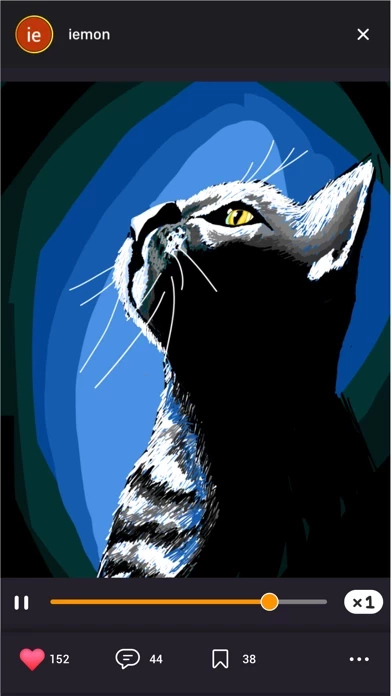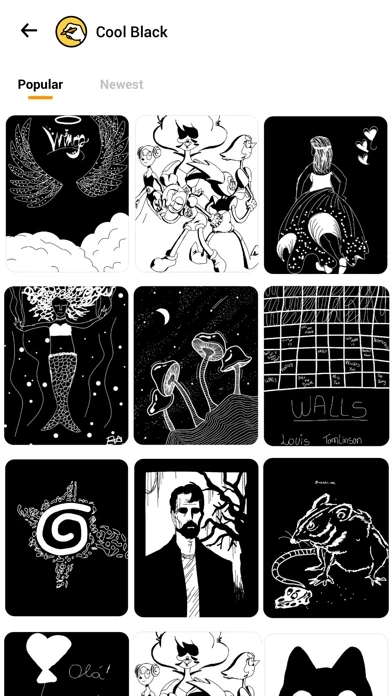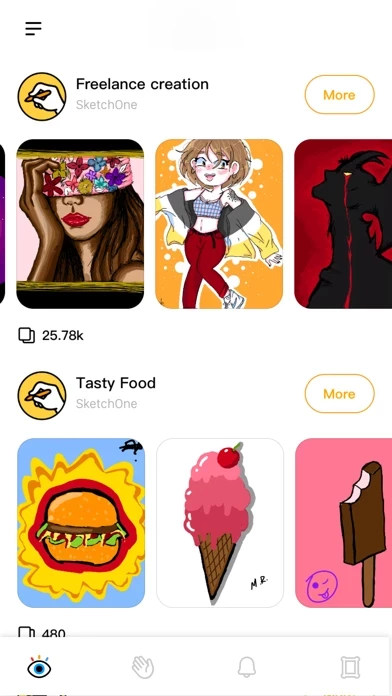SketchOne Reviews
Published by EYEWIND LIMITED on 2021-03-30🏷️ About: Why not create 100W cute cats with us? Let’s do it! Draw your pets, Show the world how adorable your pet is! SketchOne is a creative drawing & painting app with community function We have different topic for you to create your art masterpieces You can playback the painting process of every doodle in the community. Learn from other users' painting technics! 【Great Features】 1.