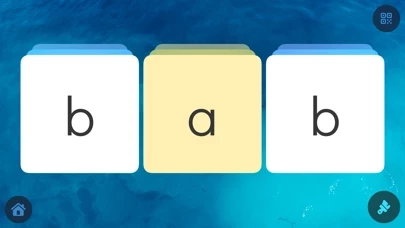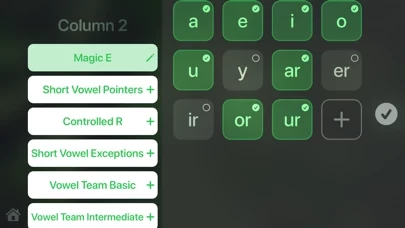Blending Board Reviews
Published by Chain Reaction Games LLC on 2022-10-31🏷️ About: The Blending Board App is a powerful educational tool for teachers and parents working with dyslexic learners or anyone else still learning the foundations of blending sounds (phonics) and the multisyllabic rules of English. In this App users will find an easy-to-use resource that allows them to create a deck of phonemes that can be substituted and manipulated to create various kinds of blending activities.