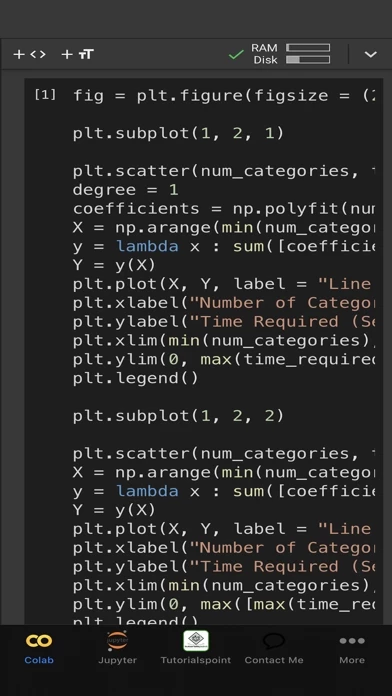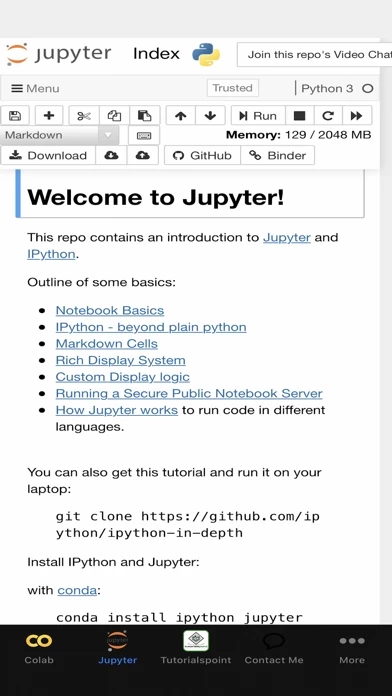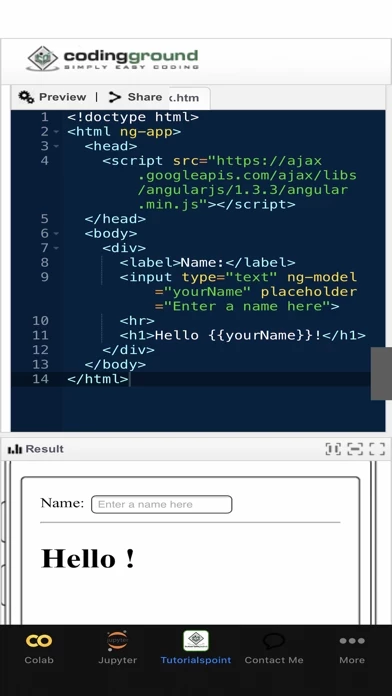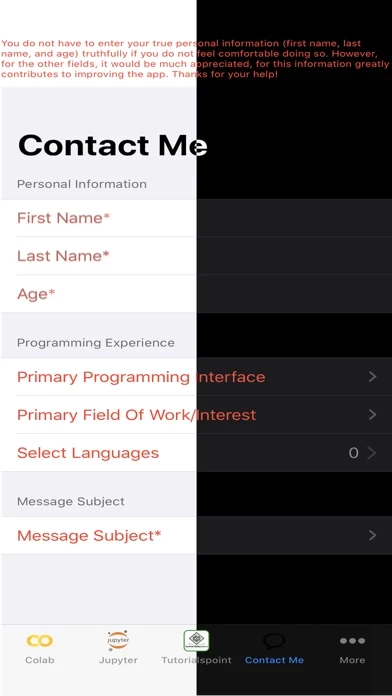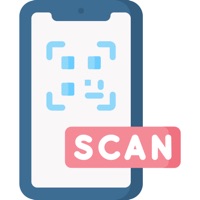Programming Notebook LITE Reviews
Published by Xylemark Games Corp. on 2021-02-21🏷️ About: FEATURES: - Includes Google Colab and Jupyter notebook - Prevents automatic zooming when selecting text boxes to allow for code editing with ease. - Disables bouncing to allow for horizontal scrolling through code cells.