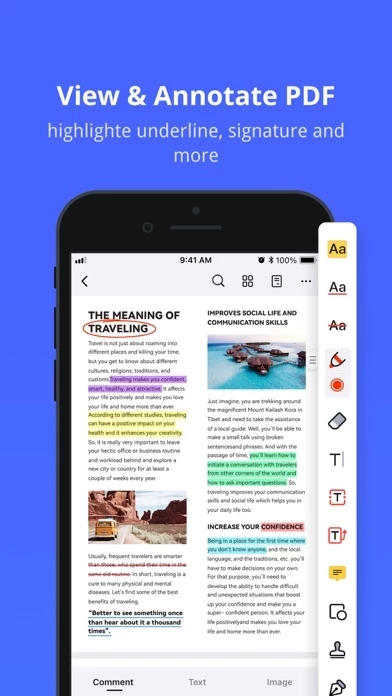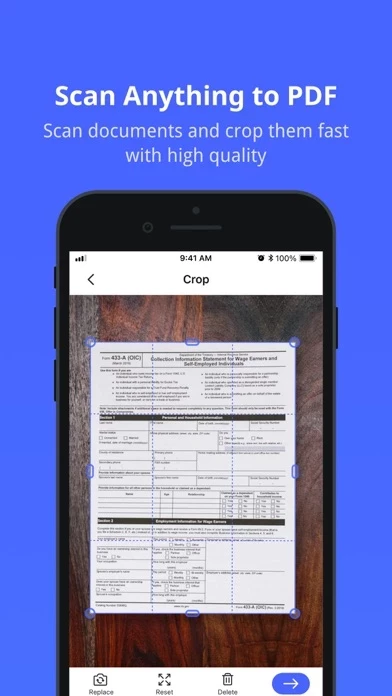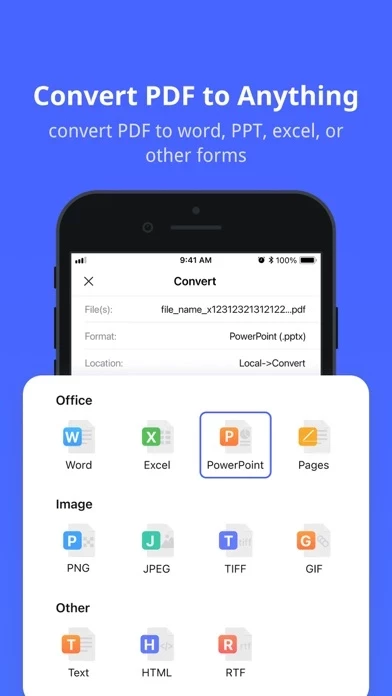PDFelement Reviews
Published by Wondershare Technology Group Co.,LTD on 2025-05-19🏷️ About: PDFelement - The ultimate PDF Editor and Scanner with all the tools to read, create, edit, annotate and convert PDF files on your iPhone and iPad. It is trusted by millions of students, teachers and professionals with more stable performance, stunning new UI and iOS-friendly experience, and richer functions.